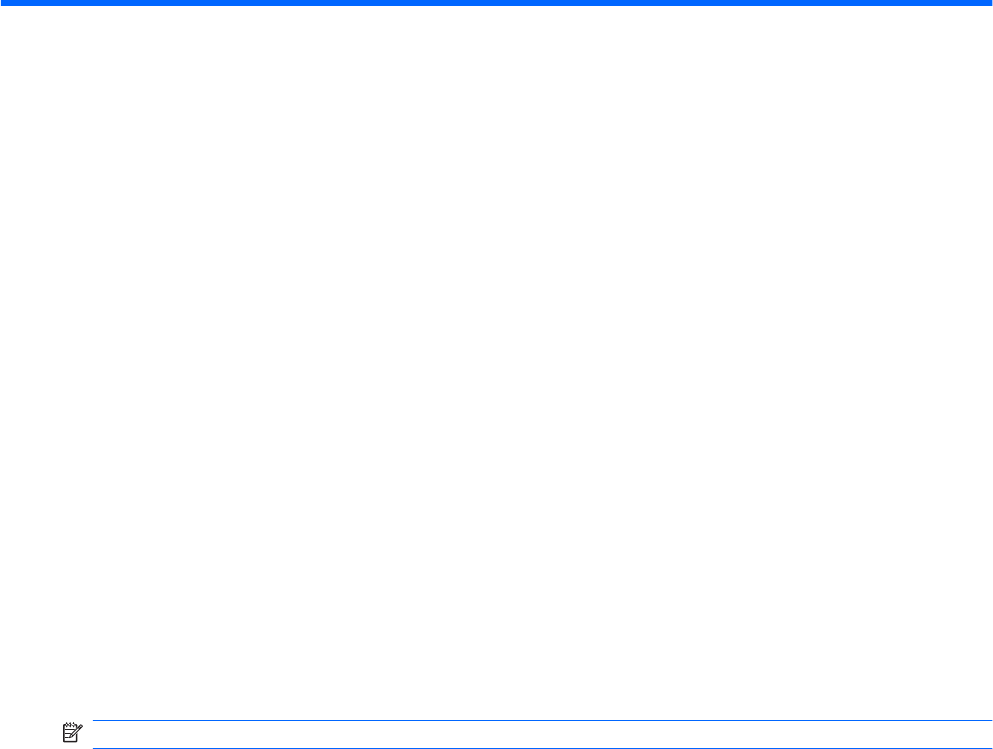
5 Optical drive
Your computer includes an optical drive that allows you to read data discs, play music, and watch
movies. If your computer includes a Blu-ray Disc drive, also know as a BD drive, you can also watch
high-definition video from disc. Identify the kind of device installed in your computer to see its capabilities.
Identifying the installed optical drive
▲
Select Start > Computer.
You will see a list of all the devices installed on your computer, including your optical drive. You may
have one of the following types of drives:
●
DVD±RW and CD-RW SuperMulti Double-Layer Combo Drive
●
DVD±RW and CD-RW SuperMulti Double-Layer Combo Drive with LightScribe
●
Blu-ray ROM DVD±R/RW SuperMulti Double-Layer Drive
●
Blu-ray ROM with LightScribe DVD±R/RW SuperMulti Double-Layer Drive
NOTE: Some of the drives listed above may not be supported by your computer.
10 Chapter 5 Optical drive


















