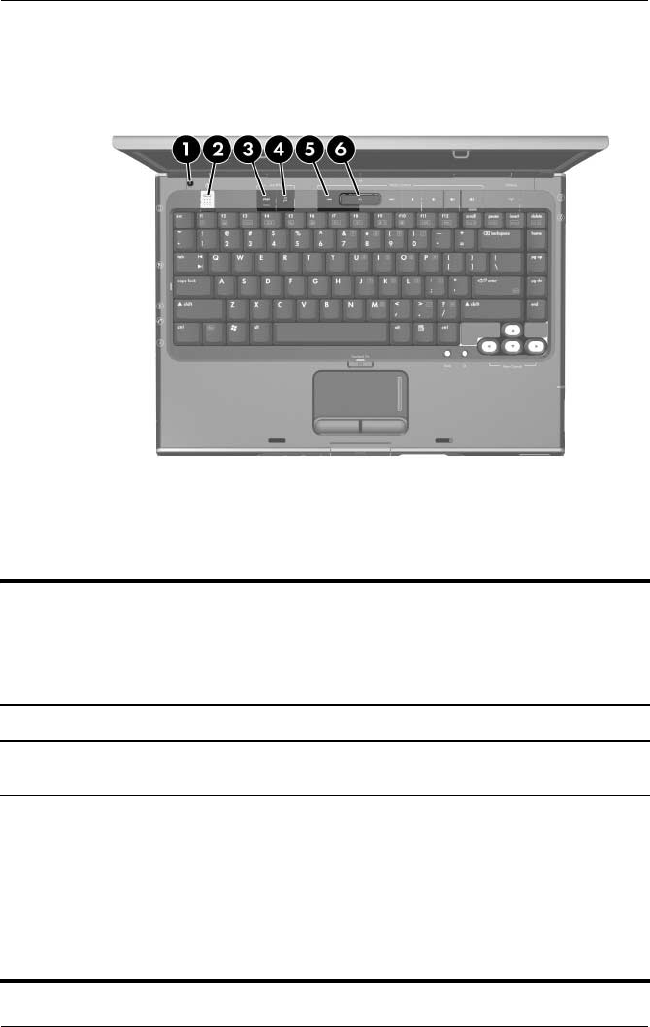
1–22 Maintenance and Service Guide
Product Description
The top components on the HP Pavilion dv1000 are shown below
and described in Table 1-9.
Top Components, Part 1, HP Pavilion dv1000
Table 1-9
Top Components, Part 1
HP Pavilion dv1000
Item Component Function
1 Display switch If the computer is closed while on, turns off
the display.
2 Power button When the computer is
■ Off, press to turn on the computer.
■ On, briefly press to initiate Hibernation.
■ In Standby, briefly press to resume
from Standby.
■ In Hibernation, briefly press to restore
from Hibernation.


















