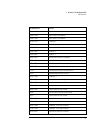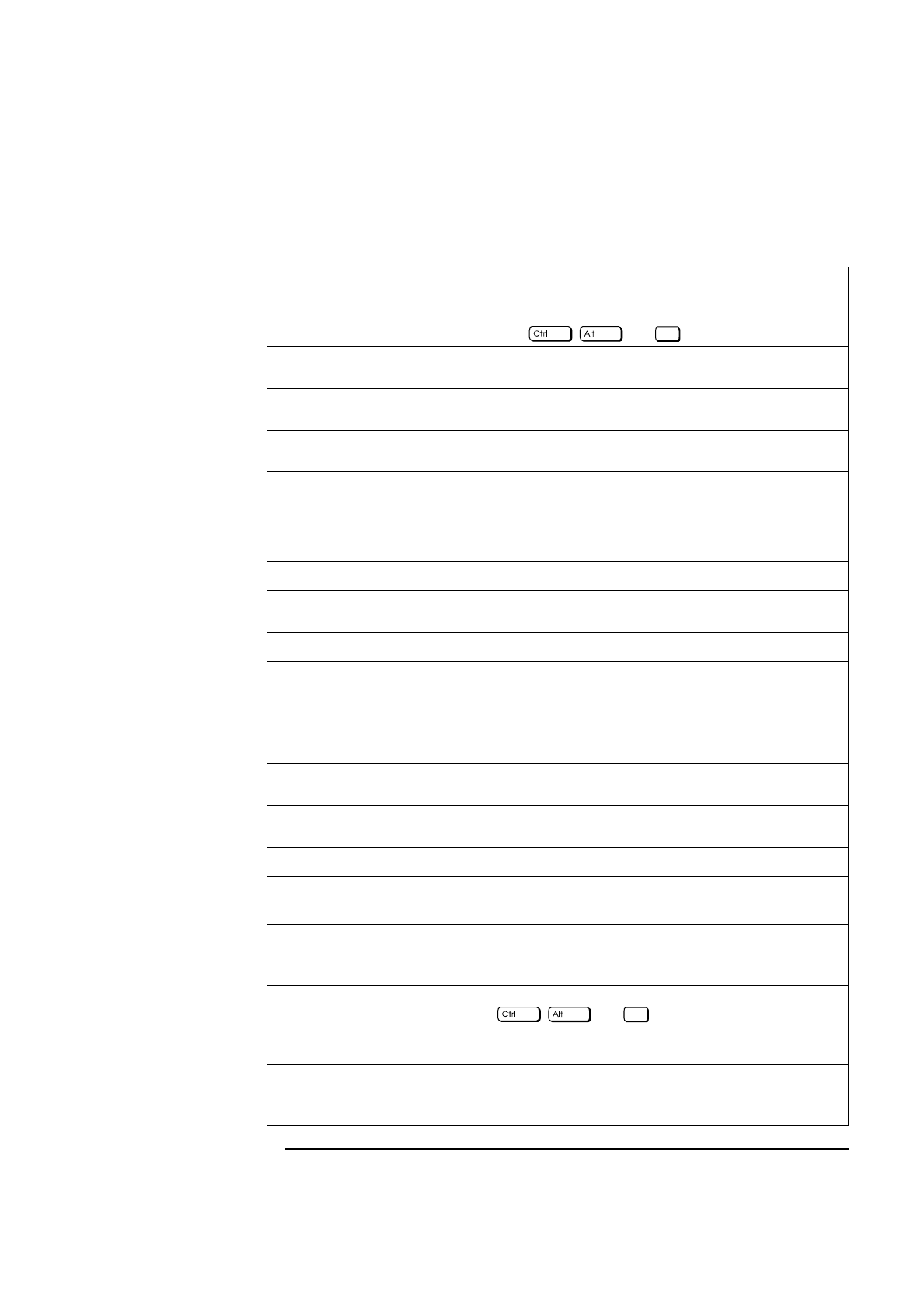
87
5 Power-On Self-Test and Error Messages
Order in Which the Tests are Performed
Shadow the System ROM BIOS
Tests the system ROM BIOS and shadows it. Failure to shadow the ROM
BIOS will cause an error code to display. The boot process will continue, but
the system will execute from ROM. This test is not performed after a soft
reset (using and ).
Load CMOS Memory
Checks the serial EEPROM and returns an error code if it has been
corrupted. Copies the contents of the EEPROM into CMOS RAM.
CMOS RAM Test
Checks the CMOS RAM for start-up power loss, verifies the CMOS RAM
checksums. Test failure causes error codes to display.
CPU Cache Memory Test
Tests the processor’s internal level-one cache RAM. Test failure causes an
error code to display and the boot process to abort.
Video Tests
Initialize the Video
Initializes the video subsystem, tests the video shadow RAM, and, if
required, shadows the video BIOS. A failure causes an error code to display,
but the boot process continues.
System Board Tests
8042 Self-Test
Downloads the 8042 and invokes the 8042 internal self-test. A failure
causes an error code to display.
Timer 0/Timer 2 Test
Tests Timer 0 and Timer 2. Test failure causes an error code to display.
DMA Subsystem Test
Checks the DMA controller registers. Test failure causes an error code to
display.
Interrupt Controller Test
Tests the Interrupt masks, the master controller interrupt path (by forcing
an IRQ0), and the industry-standard slave controller (by forcing an IRQ8).
Test failure causes an error code to display.
Real-Time Clock Test
Checks the real-time clock registers and performs a test that ensures that
the clock is running. Test failure causes an error code to display.
Audio Test
If the audio board is present, invokes a built-in self-test. Test failure causes
an error code to display.
Memory Tests
RAM Address Line
Independence Test
Verifies the address independence of real-mode RAM (no address lines stuck
together). Test failure causes an error code to display.
Size Extended Memory
Sizes and clears the protected mode (extended) memory and writes the
value into CMOS bytes 30h and 31h. If the system fails to switch to
protected mode, an error code is displayed.
Real-Mode Memory Test (First
640KB)
Read/write test on real-mode RAM. (This test is
not
done during a reset
using and ). The test checks each block of
system RAM to determine how much is present. Test failure of a 64 KB
block of memory causes an error code to display, and the test is aborted.
Shadow RAM Test
Tests shadow RAM in 64 KB segments (except for segments beginning at
A000h, B000h, and F000h). If they are
not
being used, segments C000h,
D000h and E000h are tested. Test failure causes an error code to display.
Delete
Delete