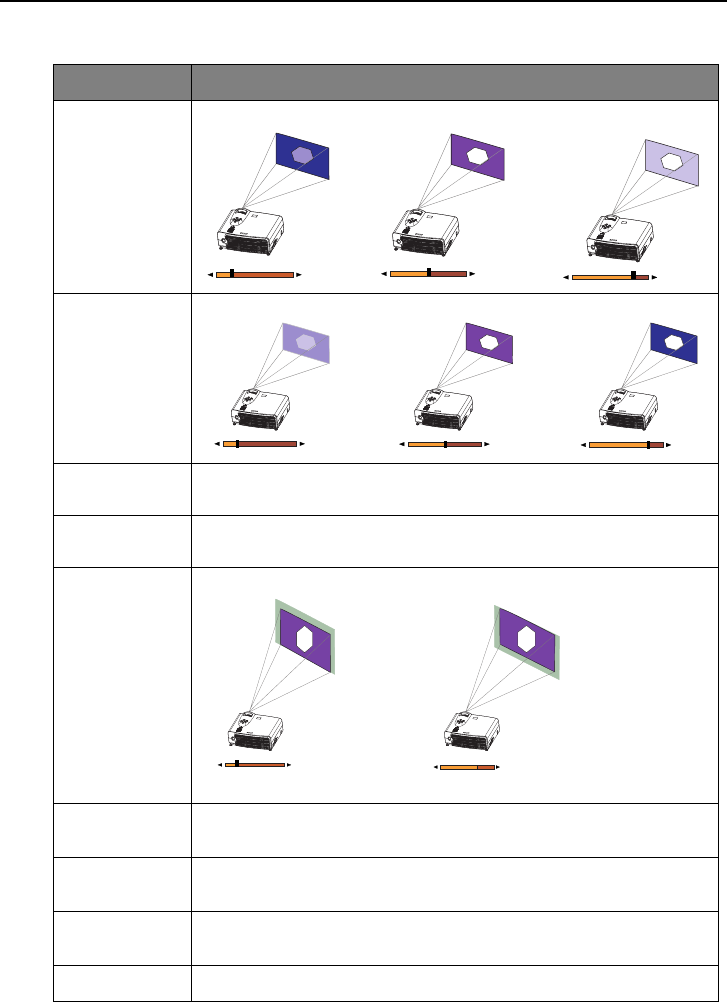
Operation
20
User’s Guide
Adjust Tab
FUNCTION DESCRIPTION
Brightness
Brightens or darkens the image.
Contrast
Sets difference between light and dark areas.
Frequency
Adjusts timing relative to input signal.
*This function is available only when the input source is PC.
Tra cking
Adjusts synchronization to input signal.
*This function is available only when the input source is PC.
V position
Shifts image up or down.
*This function is available only when the input source is PC.
Saturation
Adjusts intensity of colors.
*This function is available only when the input source is Video.
Tint
Shifts colors toward red or toward green.
*This function is available only when the input source is Video.
Sharpness
Sharpens or softens the image.
*This function is available only when the input source is Video.
Color temp
Shifts colors toward red or toward blue.


















