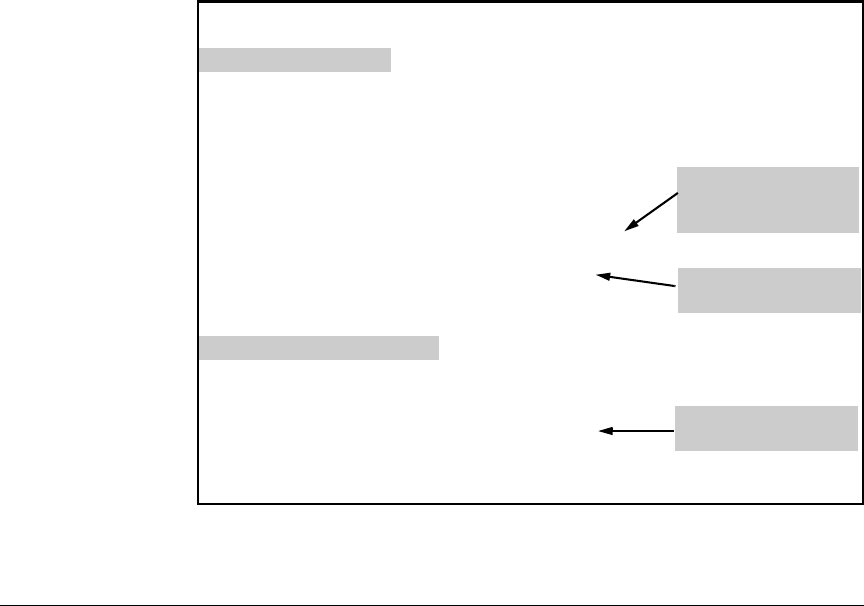
IPv4 Access Control Lists (ACLs)
Editing an Existing ACL
Deleting an ACE from an Existing ACL
This action uses ACL sequence numbers to delete ACEs from an ACL.
Syntax: ip access-list < standard | extended > < name-str | 1 - 99 | 100 - 199 >
no < seq-# >
The first command enters the “Named-ACL” context for the
specified ACL. The no command deletes the ACE corresponding
to the sequence number entered. (Range: 1 - 2147483647 )
1. To find the sequence number of the ACE you want to delete, use show run
or show access-list < name-str | 1 - 99 | 100-199 > to view the ACL.
2. Use ip access-list to enter the “Named-ACL” (nacl) context of the ACE.
This applies regardless of whether the ACE was originally created as a
numbered ACL or a named ACL.
3. In the “Named-ACL” context, type no and enter the sequence number of
the ACE you want to delete.
Figure 9-21 illustrates the process for deleting an ACE from a list:
ProCurve(config)# show run
. . .
ip access-list standard "My-List"
10 permit 10.10.10.25 0.0.0.0
15 deny 10.10.10.1 0.0.0.255
20 permit 10.20.10.117 0.0.0.0
30 deny 10.20.10.1 0.0.0.255
40 permit 0.0.0.0 255.255.255.255
exit
ProCurve(config)# ip access-list standard My-List
ProCurve(config-std-nacl)# no 20
ProCurve(config-std-nacl)# show run
. . .
ip access-list standard "My-List"
10 permit 10.10.10.25 0.0.0.0
15 deny 10.10.10.1 0.0.0.255
30 deny 10.20.10.1 0.0.0.255
40 permit 0.0.0.0 255.255.255.255
exit
ACL Before Deleting an ACE
This command enters the
“Named-ACL” (nacl)
context for “My-List”.
This command deletes the
ACE at line 20.
The ACE at line 20 has been
removed.
ACL After Deleting the ACE at Line 20
Figure 9-21. Example of Deleting an ACE from Any ACL
9-79


















