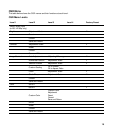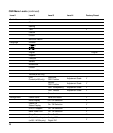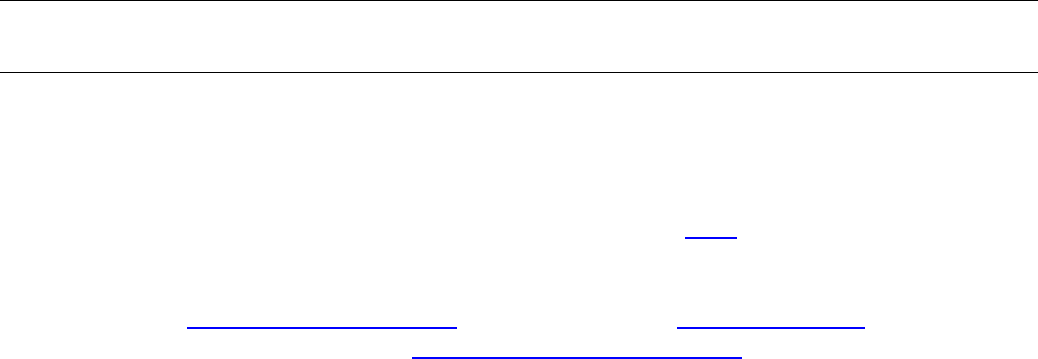
Using the Monitor
Operating Instructions
Control buttons are located on the front of the panel, as shown below. Use the Menu button (B) to adjust the display
settings to your personal preferences:
y Set up the monitor, attach the cables, and adjust the tilt as described in the Setup
section above.
y Press the Power button (E) to turn the monitor on and off. The power indicator lights up when the monitor is on.
y The monitor must be turned on for the other control buttons to work.
y Set the resolution (Setting the Optimal Resolution
) and adjust the volume (Adjusting the Volume).
y Adjust the onscreen display (OSD) settings (Adjusting On-screen Display Settings
).
11