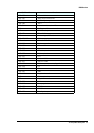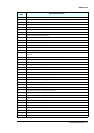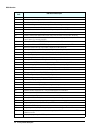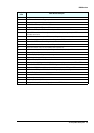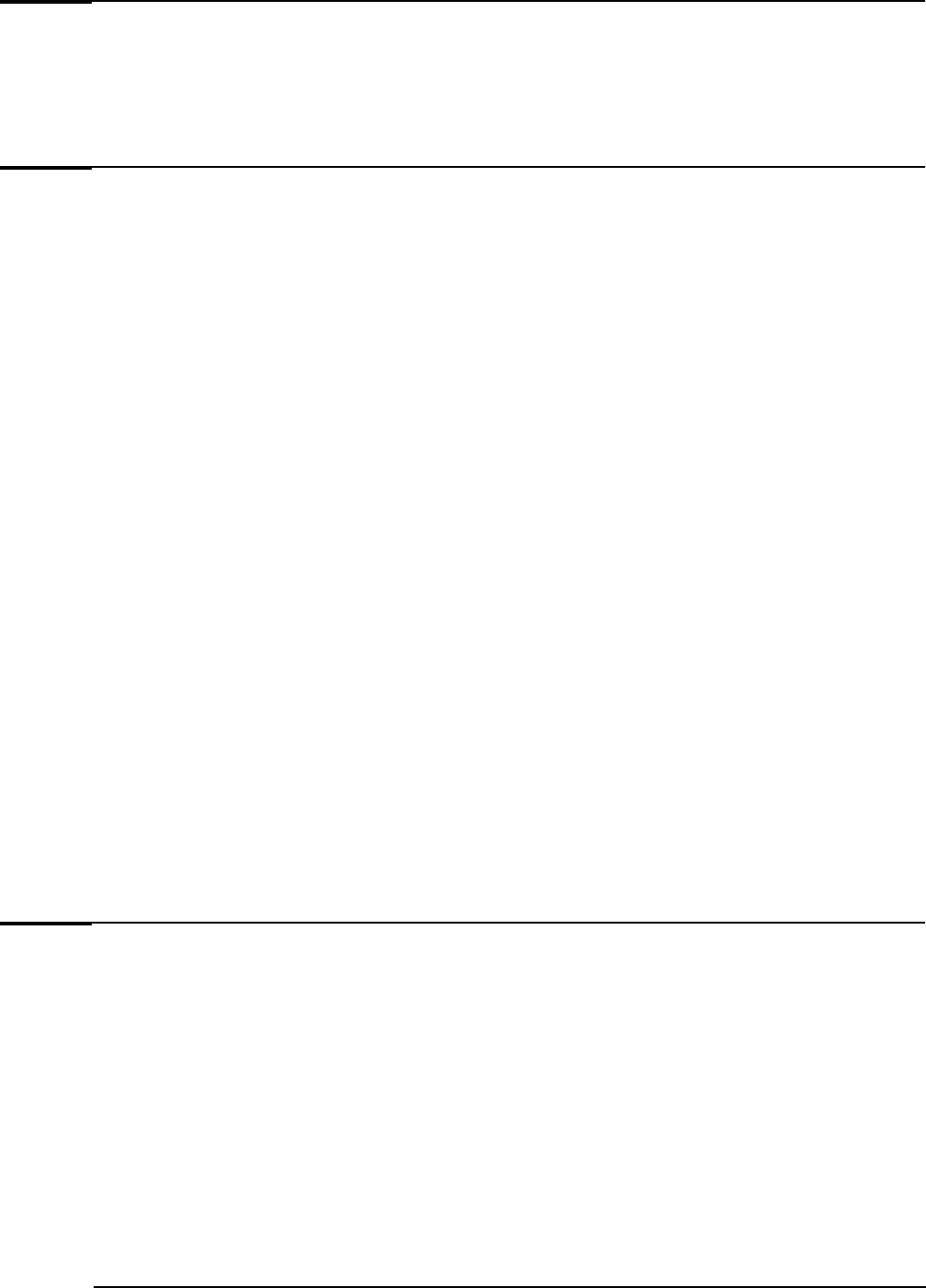
Drivers and Software
42 XE320 product description
Drivers
You can download up-to-date versions of drivers required for XE320 PCs from the “Software and
Drivers” section of HP’s Vectra Support web site at:
www.hp.com/go/vectrasupport
.
Software
XE320 models come preloaded with the following software. You can download the most up-to-date
versions from the “Software and Drivers” section of HP’s Vectra Support web site at:
www.hp.com/go/vectrasupport
.
Operating System
•
Windows XP Professional Edition (downgradeable to Windows 2000 with recovery CD)
•
Windows XP Home Edition.
Software
• HP Image Creation and Recovery CD-ROM (OS installation and hard disk preparation)
• HP Image Library and Diagnostics CD-ROM (drivers and utilities installation as well as diagnostics).
e-DiagTools
HP e-Diagtools, the hardware diagnostics utility can help you diagnose hardware-related problems on
your HP PC. For more information about this utility, refer to the e-Diagtools User's Guide. The
e-Diagtools User's Guide is available on the HP Information CD-ROM for the XE320, or on HP’s Vectra
Support web site (
www.hp.com/go/vectrasupport
).
e-Diagtools is installed on the Utility Partition on the PC’s hard disk drive, is provided on one of the
CD-ROMS that came with the PC (HP Image Library and Diagnostics System CD-ROM), and is available
on the HP e-Diagtools CD (you can order this CD-ROM from HP’s Vectra Support web site).
BIOS Updates
The system BIOS is identified by the version number JN.xx.yy. The latest BIOS version for your PC and
instructions for updating the BIOS can be downloaded from the HP Vectra Support Web site at:
www.hp.com/go/vectrasupport
.