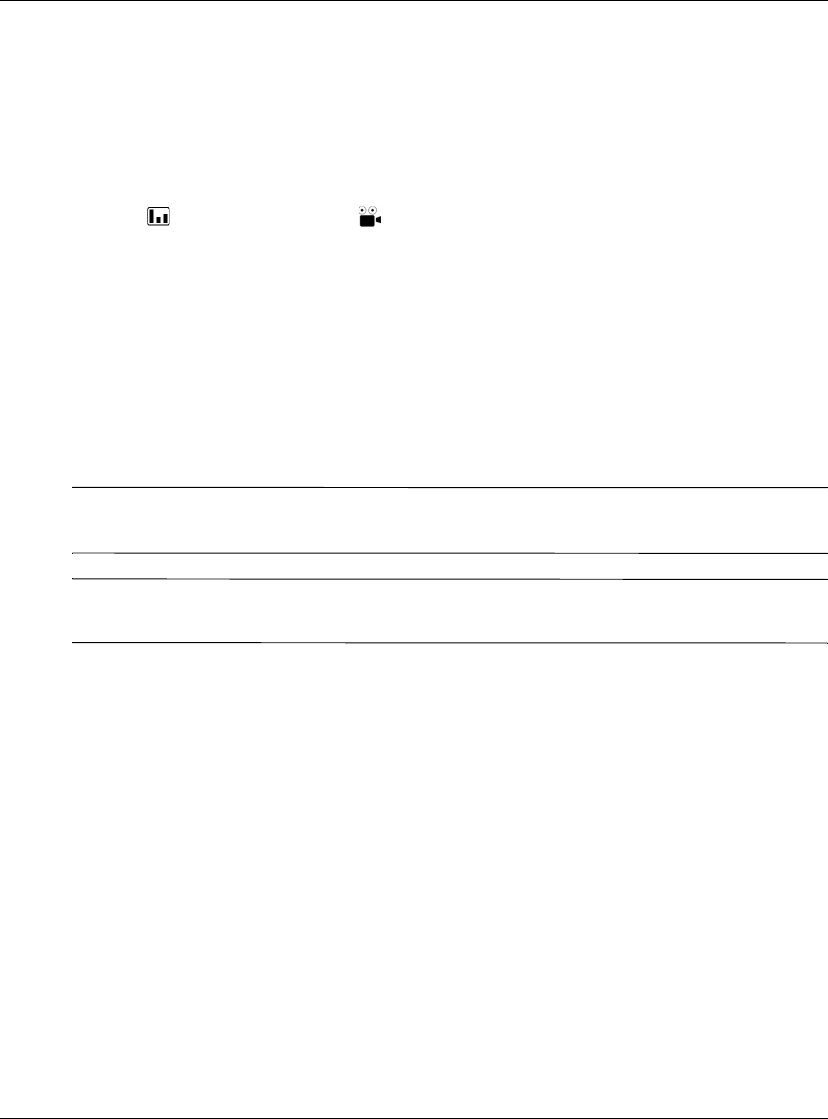
26 Reference Guide
Installation and Setup
■ To control page up and page down on a computer, press the page up 1 and page
down
1 buttons. This feature requires a USB connection between the projector
and computer.
■ Slide the remote control case open to use additional buttons.
❏ To optimize the picture for the type of input signal, press the business graphics
or the theatre video button.
❏ To change projector settings using the on-screen menu, press enter and use
the navigation buttons to make the changes. See “To change settings using the
on-screen menu” on page 34 for more details.
❏ To exit from any on-screen menu or adjustment, press the back button one or
more times.
❏ To adjust synchronization, press the auto-sync button.
For a picture showing the hidden remote control components, see “Remote control” on
page 14.
✎
From within a distance of 9 m (30 ft), aim the remote control at the screen or at the
front or back of the projector.
Å
WARNING: To reduce the risk of injury to the eyes, do not look directly into the
remote control laser light, and do not point the laser light into anyone’s eyes.
To reset the projector
If the projector becomes completely unresponsive, you can reset all circuits by
disconnecting power.
1. Press the power button on the projector or remote control to turn off the projector,
then wait until the cool-down period ends and the power button stops blinking. If
the projector does not turn off, continue to the next step.
2. Turn the main disconnect switch off and wait 60 seconds. Then turn it on.
3. Press the power button to restart the projector.


















