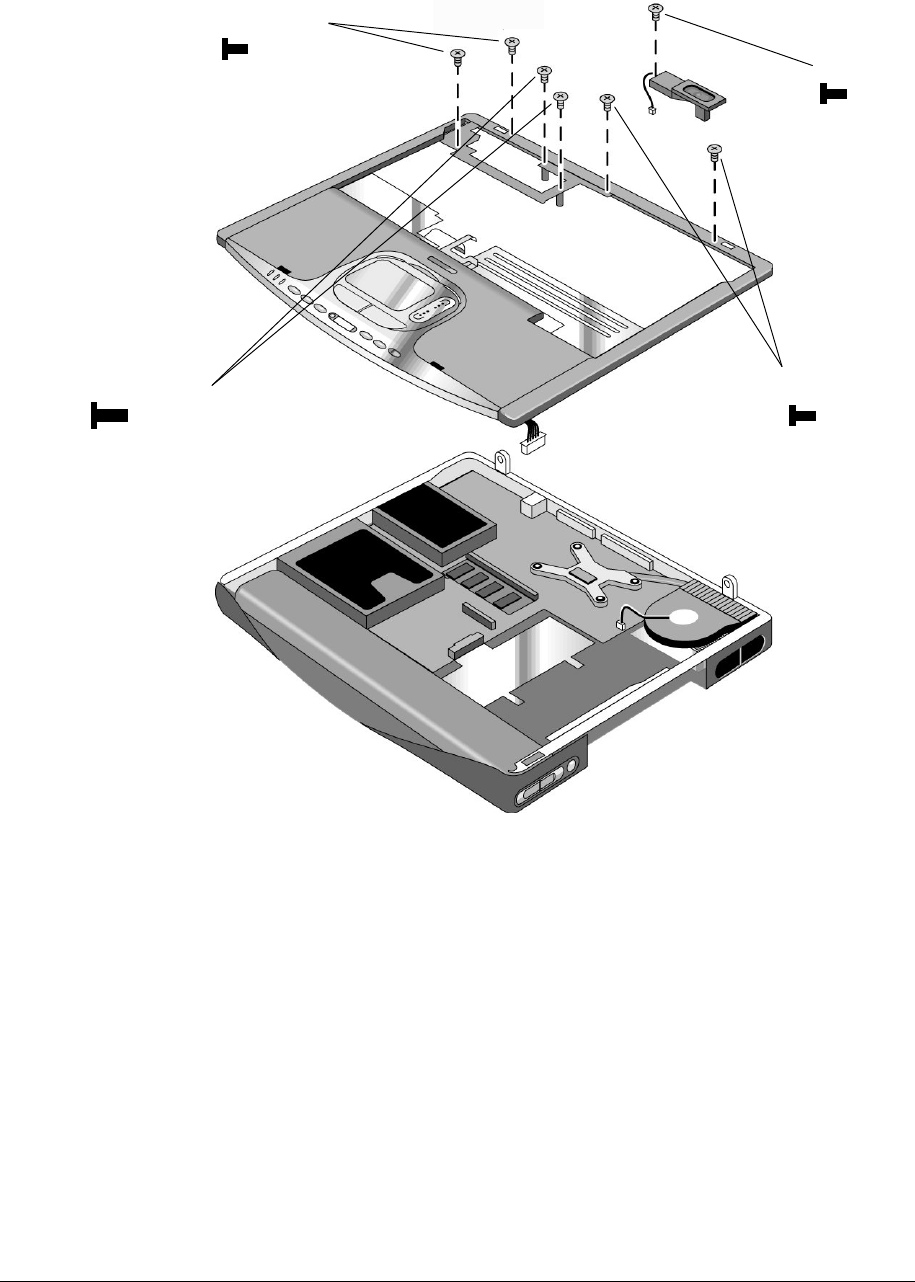
HP Pavilion zt1100/xz100 Omnibook xt1000 Removal and Replacement 2-29
Figure 2-21. Removing the Top Case
Reassembly Notes
• Make sure the touch pad cable and CD player PCA cable are securely connected.
• If present, reinsert the wireless cables into their slot in the top case.
• Make sure the tabs along the edges of the case snap shut.
Screw, M2×4mm
Screws,
M2.5x6mm (2)
Screws,
M2×4mm (2)
Screws,
M2×4mm (2)


















