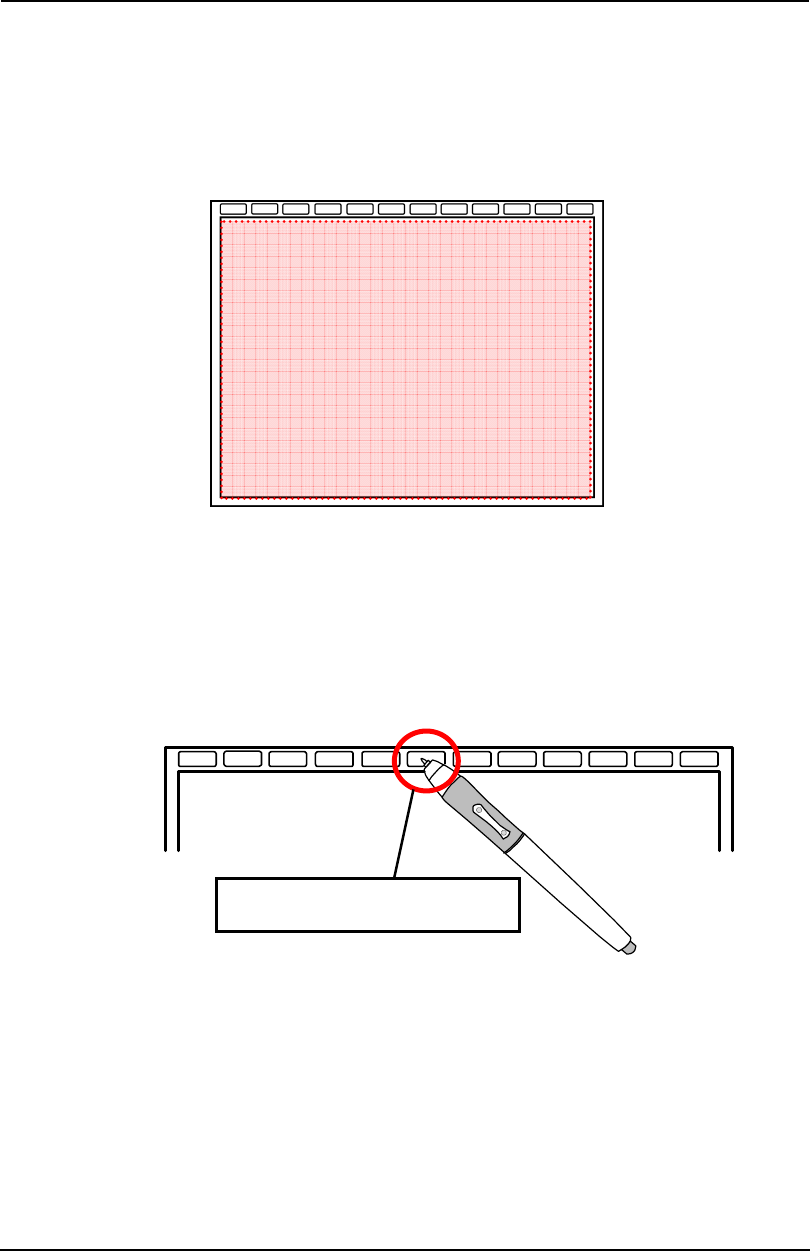
2-2
StarBoard
BT
-
2
G
Usage Procedures
English
2.1.2 Basic Tablet operation
(1) Tablet active area
Tablet active area is inside of the rectangle line on the tablet. The active area and
the display resolution are automatically corresponded. If they are not suited,
please reboot the PC.
(2) Function keys
There are 12 function keys on top of the tablet active area. You can assign
applications, documents or URL. To assign the function, uses "Bluetooth Pen Pad
Manager".
* Function keys work only when you hold the pen for 1.5seconds.
(3) LED indicator
There are 2 LED's build into the tablet. These LED's indicate current condition of the
tablet.
- Bluetooth mode
1. When tablet is turned on, 2 LED's will flash once.
2. When the battery power is low, the red LED will be solid. In this
case, please change the batteries.
A
ctive area
Press and hold 1.5 seconds to work.


















