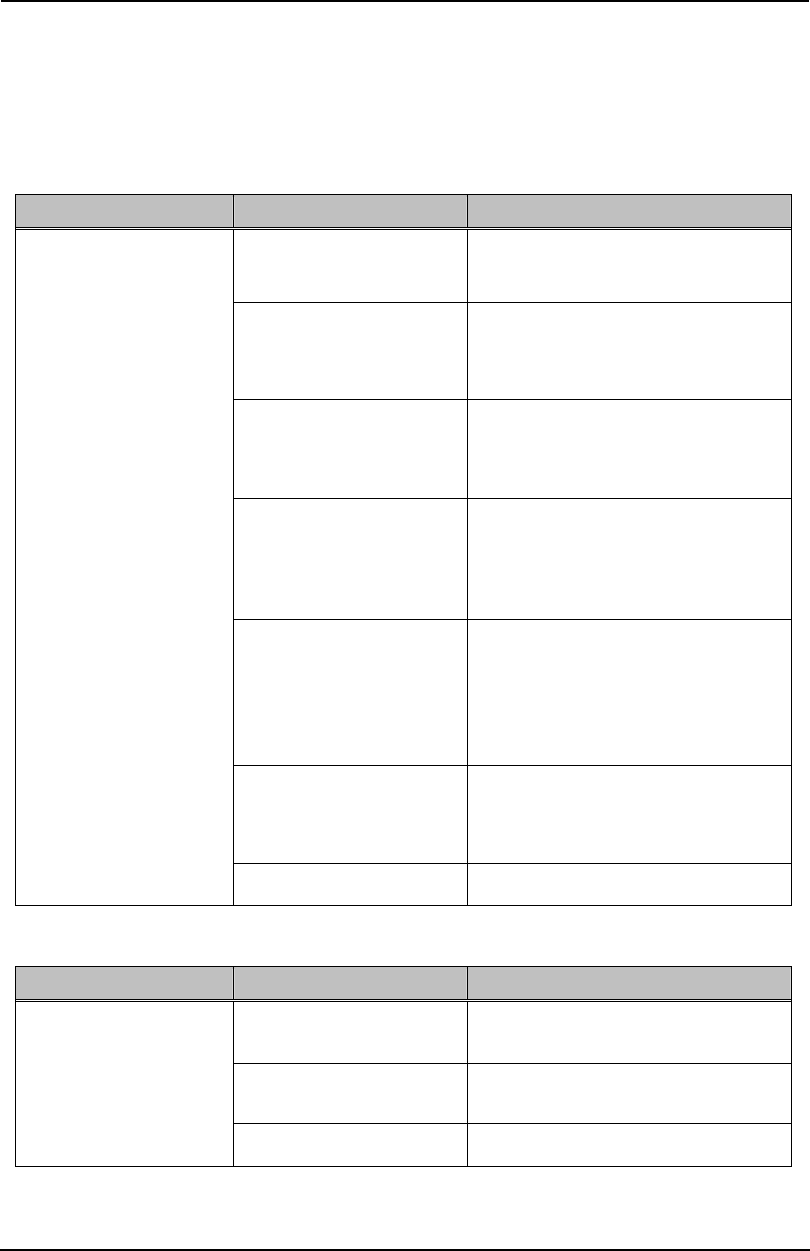
5-1
StarBoard
BT
-
2
G
Appendix
English
5. Appendix
5.1 Troubleshooting
First, check adjustments and handling methods and check for poor cable connections.
Those are often the causes of problems when nothing is actually broken.
Connection problems (Wireless)
In this case Check this And do this
Is the Bluetooth adapter
connected to the PC
properly?
If it is connected properly, LED light
on. Otherwise, please unplug and
replug the Bluetooth adapter.
Was system setup done in
the proper order?
Setup system in proper order. (For
details on how to setup the system,
see ”3. Setup Software” on page 3-1 of
this User’s Guide.)
Software may be damaged
or did not install correctly.
Uninstall the related software, and then
reinstall. (For details on how to setup
the system, see ”3. Setup Software” on
page 3-1 of this User’s Guide.)
Are there any wireless
devices located nearby
BT-2G such as cordless
phone, video transmitters, or
radio transmitters?
Bluetooth uses 2.4GHz unlicensed ISM
band. Other wireless devices may
caused unstable connection. So use the
BT-2G away from other wireless
devices.
Are there any electronic
devices located nearby
BT-2G such as microwave
ovens or radio transmitters
that emit electromagnetic
noise?
This product is susceptible to
electromagnetic noise, so use the
StarBoard away from devices that emit
noise.
Were the batteries
full-charged?
If the battery is not charged enough,
BT-2G may not work properly. Change
the full-charged batteries.
BT-2G does not work.
Other Contact technical support.
Connection problems (Wired)
In this case Check this And do this
Is the USB cable connected
properly?
Check connection of USB cable.
Is the Bluetooth Pen Pad
Manager installed correctly?
BT-2G needs Bluetooth Pen Pad
Manager to work the tablet.
BT-2G does not work.
Other Contact technical support.


















