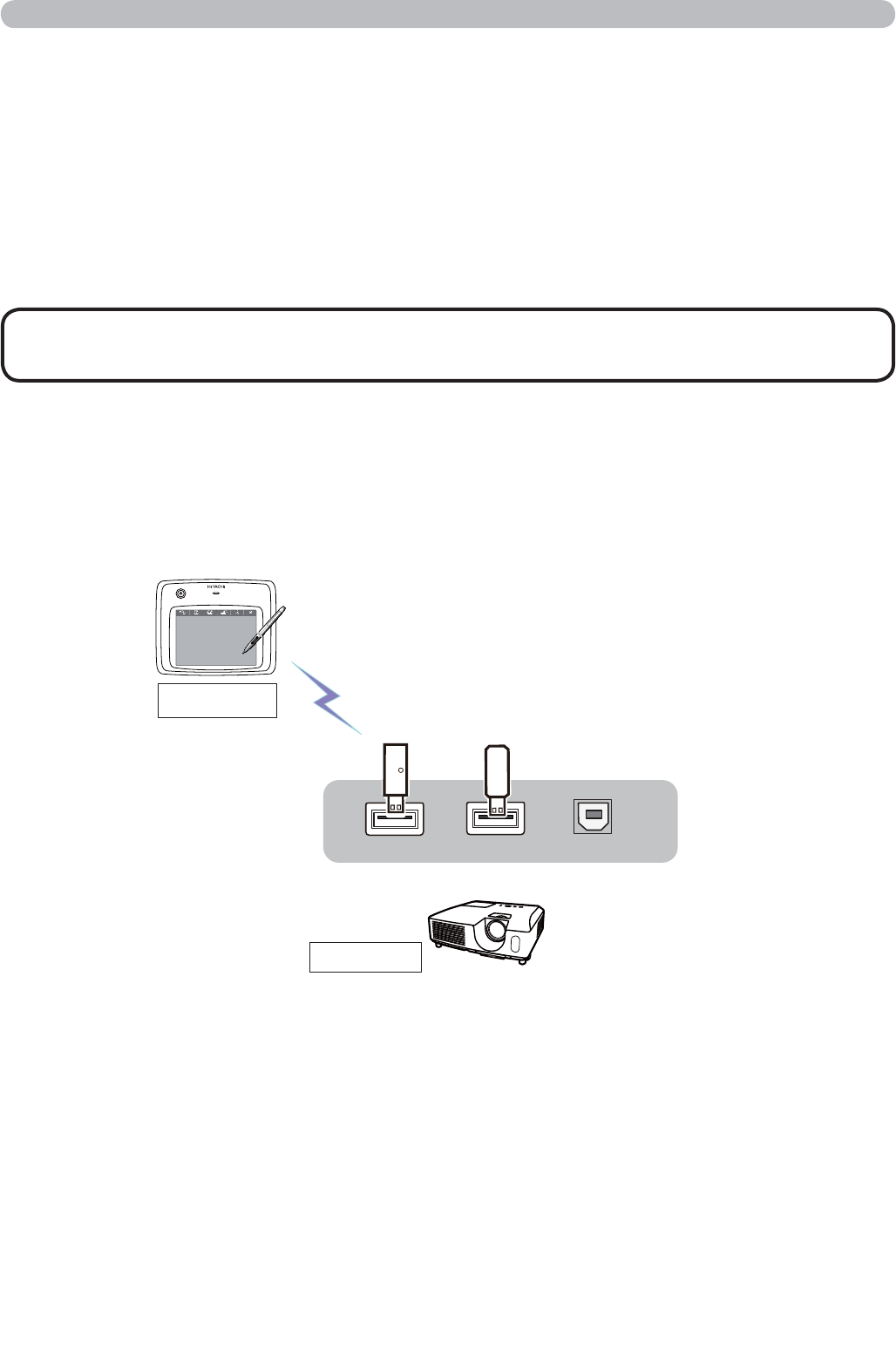
95
Presentation tools
Connect into the USB TYPE A port on your projector.
To save an image that has been drawn, a USB memory device must also be
connected to a USB TYPE A port of the projector.
If the projector only has one USB TYPE A port, use a USB hub to connect both
devices.
Connecting the Hitachi Pen tablet (ex. TB-1)/USB mouse and
USB memory device.
In order to use the Hitachi Pen tablet (ex. TB-1)/USB mouse in place of the
computer’s mouse, connect a USB TYPE B port of the projector with a USB port
(Type A) of the computer with a USB cable.
• Some USB memory devices and/or USB hubs may not operate properly.
NOTE
Drawing Function (continued)
Connecting the Computer and Projector with a USB Cable
USB TYPE B
USB TYPE A
USB TYPE A
Wireless
adapter
USB memory
device
Fig.1 Example of connections
Tablet
Projector


















