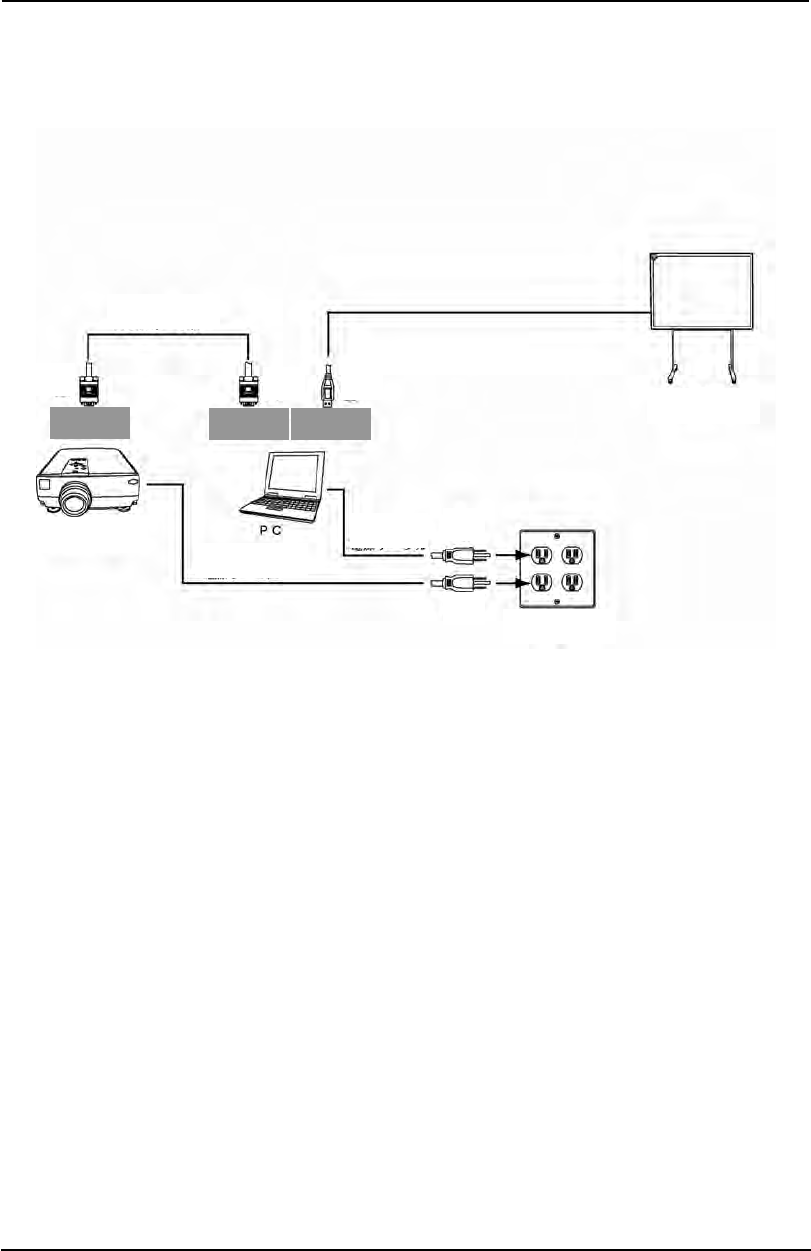
1-10
StarBoard
F
X
-77/F
X
-63/F
X
-82
W
Introduction
English
1.3.3 How to Connect When Using Projection Mode
(1) How to connect when using USB cable (i.e., Wired Mode)
Connect the PC, projector, and StarBoard according to the following procedure.
(1) Connect the RGB cable to the projector’s RGB terminal, and fasten with the
integral screws.
(2) Connect the opposite side of the RGB cable connected in step (1) to the PC’s RGB
terminal, and fasten with the integral screws.
(3) Connect the USB cable from StarBoard to the USB terminal of the PC.
(4) Connect the power supplies of the PC and the projector to the mains.
RGB
RGB USB
Projector
RGB Cable
Power Supply
StarBoard
(1)
(2) (3)
(4)
(4)


















