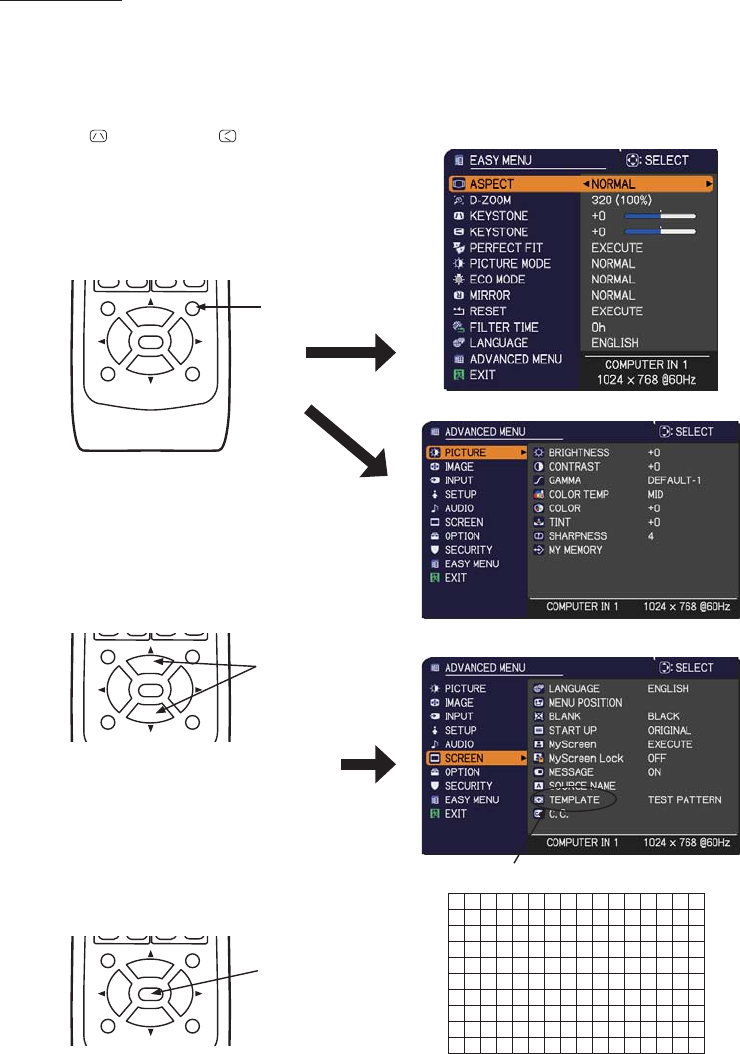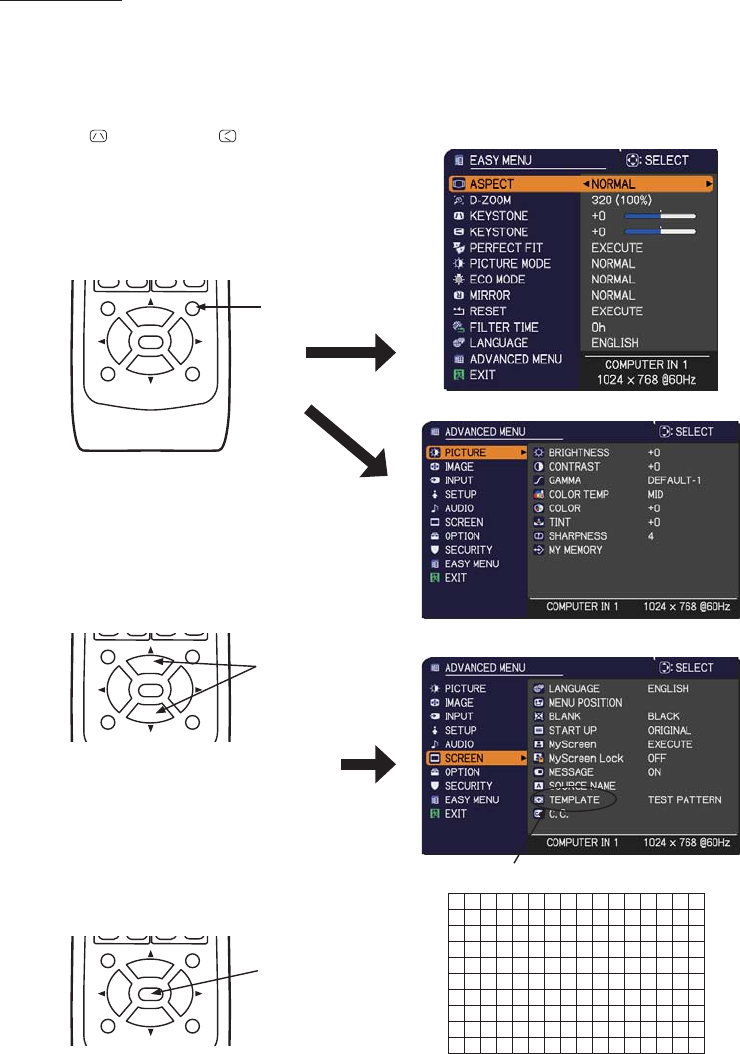
14
HAS-K250
Adjustments
Turn the projector on and project an image to make adjustments.
-1. Project an image, adjust the image settings and focus on the LCD projector.
• Adjust the focus.
• Select MIRROR.
• Set the D-ZOOM to its maximum value (full screen).
• Reset PERFECT FIT.
• Set the
KEYSTONE and KEYSTONE values to 0.
* For details, see to the User’s Manual for the LCD projector.
-2. Use the remote control to select a screen for making
adjustments.
To simplify adjustments, press the Menu button on the
remote control.
The EASY MENU or ADVANCED MENU appears.
Go to step if the ADVANCED MENU
appears.
If the EASY MENU appears, use the
cursor buttons (▲/▼) to select the
ADVANCED MENU.
Use the cursor buttons (▲/▼) to select
SCREEN.
Use the cursor buttons (▲/▼) to select DOT-LINE4
in TEMPLATE.
Then press the ENTER button to display the
DOT-LINE4 screen.
DOT-LINE4 screen
TEMPLATE
ENTER button
Cursor button
Menu button
EASY MENU
ADVANCED MENU
POSITION
ESC
ENTER
MENU
RESET
POSITION
ESC
ENTER
MENU
RESET
POSITION
ESC
ENTER
MENU
RESET
*#5-A'0)KPFF