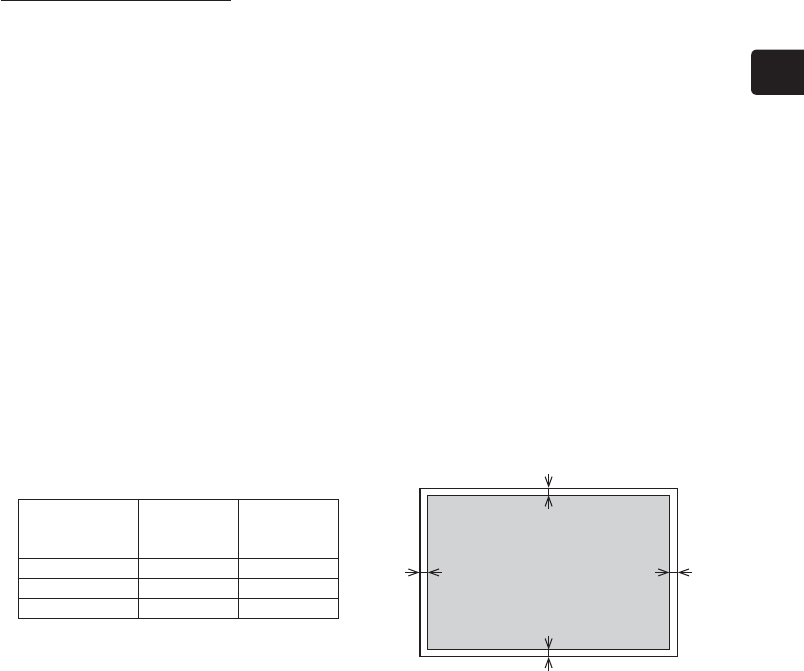
ENGLISH
21
HAS-K250
(both 4:3 and 16:10 screens)
• Roll down screens and other screens that are not perfectly flat tend to substantially distort the projection surface
and cannot be used. Use board screens or other flat screens.
Bead-type screens with a high screen gain are not suitable for this projector. Use of a matte screen with a wide
viewing angle and a gain of about 1.0 is recommended.
Interaction between the screen pattern and LCD pixels may result in interference fringes (moiré). This is not a
malfunction. Use a screen that suppresses this phenomenon.
• The size of the image at the top of the screen changes with focus adjustment. Fine-tune screen position and
angle after adjusting focus the first time.
• Reset corner fit before starting adjustments.
• Make sure that the digital zoom value is set to the maximum value (full screen) before starting adjustments.
• Make sure that the keystone control is set to 0 (no correction) before starting adjustments.
• It takes about 30 minutes for lamp performance to stabilize and a change in environment may cause subtle
changes in projection location and focus. Make proper adjustments to compensate for changes in focus.
Note:
• Changes in temperature, humidity and other ambient environmental factors may result in changes in screen
size and location.
• The minute vibrations and other phenomena that the wall mount unit and the mirror are exposed to will start
to cause changes in projection location a week or so after installation.
1. • Set a screen size that is smaller relative to actual screen size to allow for changes after installation.
• Use the values in the table below to set a vertical and lateral margin.
• Set a margin for each corner to allow for screen distortion.
Adjustment precautions
Screen size
Diagonal size
(inches)
Vertical
margin
(mm)
Lateral
margin
(mm)
60 20 25
80 25 30
100 30 35
Vertical margin
Vertical margin
Lateral
margin
Lateral
margin
Projected image
*#5-A'0)KPFF


















