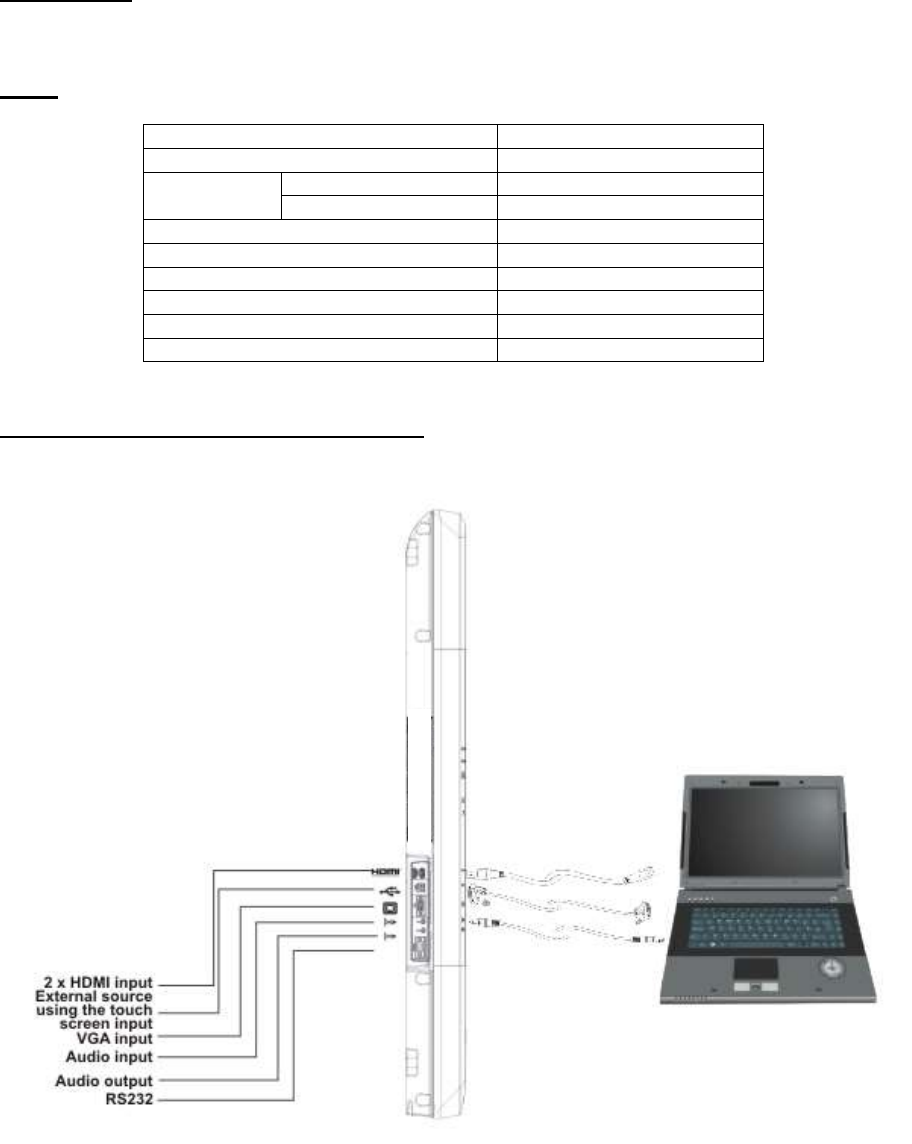
9
CHAPTER 2:
USING AND ITS FUNCTIONS.
Panel
Panel type
TFT LCD
Active area
1428.48 (H) x 803.52 (V)
Visual
angle
Horizontal
178°
Vertical
178°
Max. brightness
360 cd/m2
Max. contrast
4000:1
Response time
5 ms G2G
Max. resolution
1920 * 1080
H - frequency
60 KHz ~ 73 KHz
V - frequency
47Hz ~ 63Hz (typical: 60Hz)
Usage of Touch Screen with External PC
If you want to use touch screen when you connect an external PC to your Interactive Monitor via
VGA or HDMI inputs, you should connect the external PC to your Interactive Monitor with a USB-
USB cable as shown above. Touch screen will be activated soon.


















