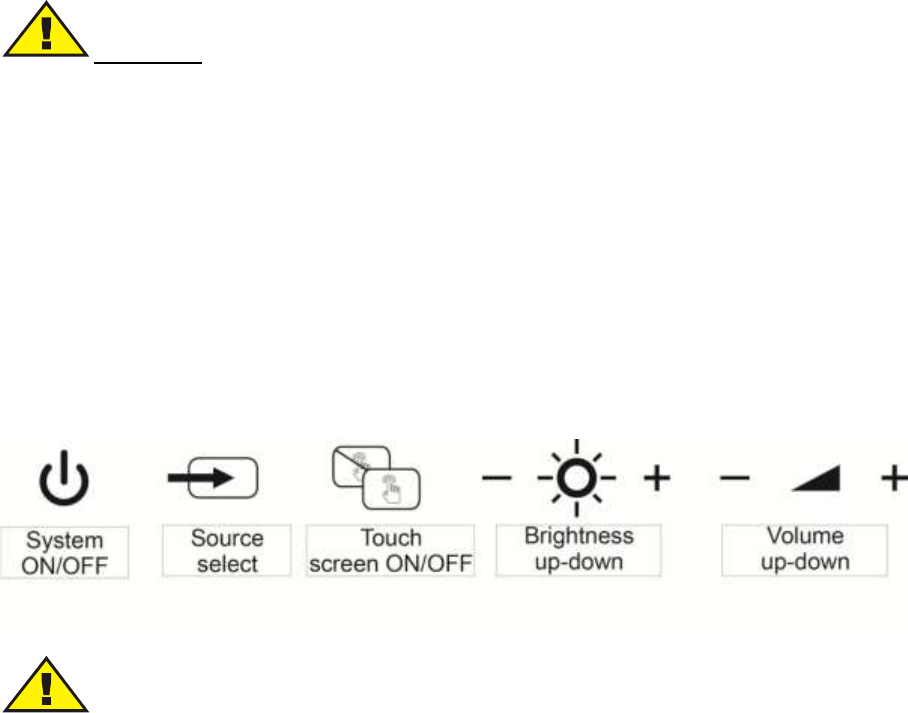
11
Important!
Install the sound drivers included in your system before using the sound function of your
“ INTERACTİVE MONİTOR ” In case of any sound distortions during recording, please decrease
microphone volume.
The methods of playing and recording sound depend on the operating system in use. Please refer
to the instructions in your operating system’s support points for these methods.
Function Buttons and Remote Controller:
There are 7 function buttons on “ INTERACTİVE MONİTOR ” . These buttons are shown below
and remote controller is shown on the next page;
Important!
Please hold down the touch screen on/off button for 4 seconds to enable or disable the function of
keypad on the front.


















