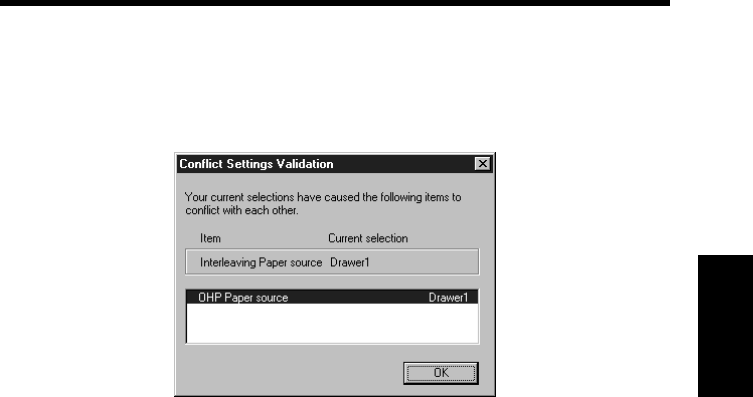
3-35
Property Sheet Chapter 3
8. "Conflict Settings Validation" Dialog Box
"Conflict Settings Validation" Dialog Box
The "Conflict Settings Validation" dialog box, like the one as shown below, appears
when a setting, which conflicts with another made previously, is made on a property
sheet.
When the "Conflict Settings Validation" dialog box appears, it shows the details of
the setting that conflicts with another. Go over the details and click the [OK] button
to quit. This brings you back to the previous setting. Now, make a new setting that
is compatible with the other one.
4608P145CB
win.book Page 35 Wednesday, January 26, 2000 11:31 AM


















