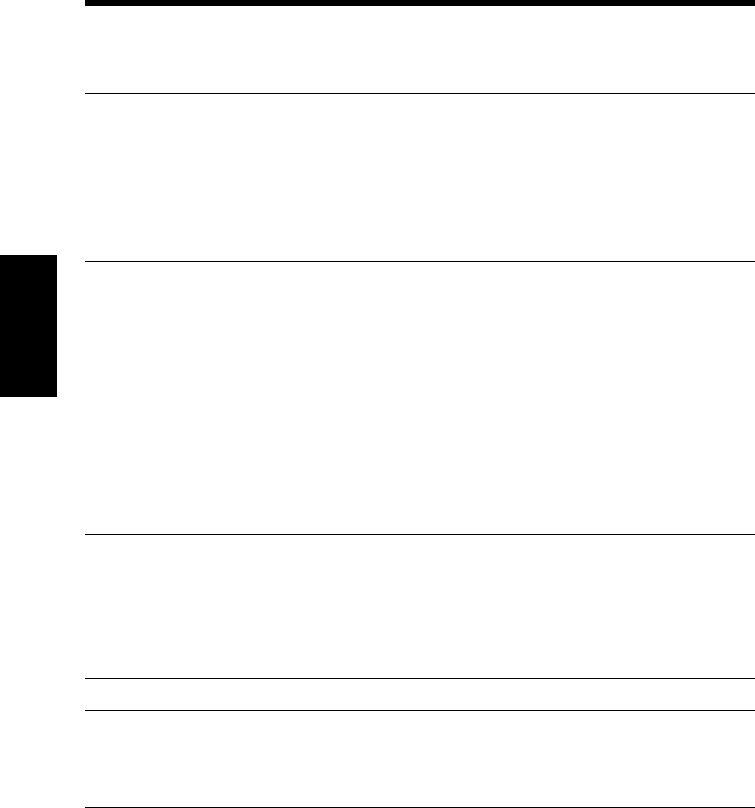
3. "Paper" Property Sheet
3-6
Property Sheet Chapter 3
(3) Paper Size
Select the size of the paper to be used for printing.
NOTE
If a paper size that does not match the paper loaded in the machine is selected,
the machine will give a message that prompts you to add paper in Drawer1,
entering a standby state. If Bypass has been selected, the machine will issue a
message that prompts you to load paper in the manual feed port, entering a
standby state.
(4) Paper Source
Select the paper source to be used by the machine.
Available options are limited depending on the type of paper source mounted in
the machine.
• Auto : Automatically selects the paper source in which paper of the
size specified by Paper Size is loaded.
• Drawer 1 to Drawer 5, LCC
: Prints on paper loaded in the specified paper source (Drawer).
• Bypass : Prints on paper loaded in the Multi Bypass Tray.
NOTES
• It is possible that an option cannot be selected depending on the paper size. For
details, see the Operator’s Manual of the machine.
• If "OHP Interleaving" or "Cover Mode" is selected, "Paper Source" will
appear dimmed.
TIPS
• The paper source type is set with Device Option.
• The machine preview shows the paper source to be used.
win.book Page 6 Wednesday, January 26, 2000 11:31 AM


















