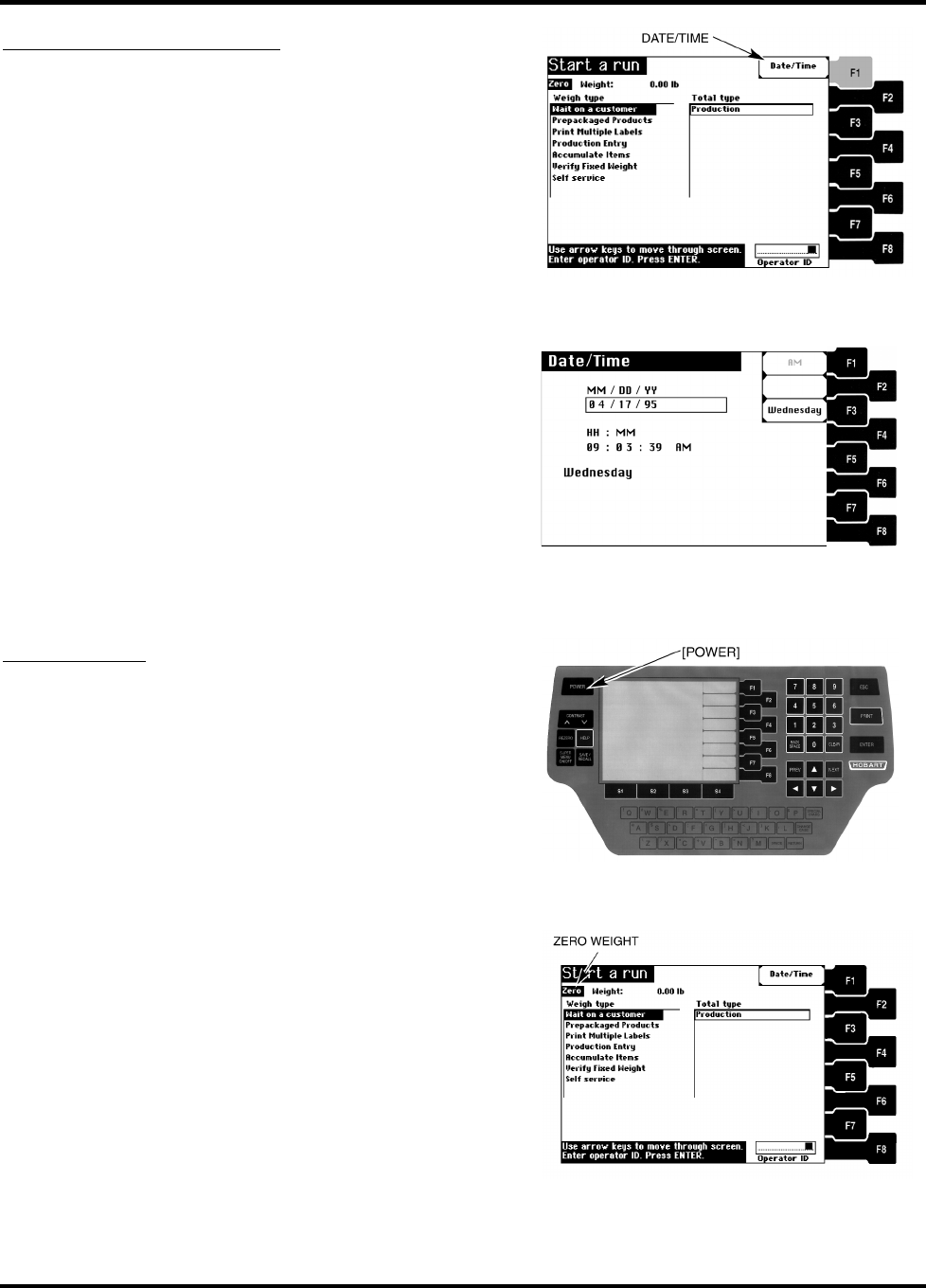
Quantum System
Quick-Start Guide - Operator
4
TO SET THE DATE & TIME:
NOTE: If you do not see the Date/Time box in the upper
right corner of the Start a Run Screen, this means your
Supervisor must set the Date/Time. If so, skip these next
eight steps.
From the Start a Run Screen:
1.
PRESS [F1] to access the Date/Time Screen.
2.
With the cursor in the Date field, TYPE the Current Date.
3.
PRESS [ENTER] or [
].
4.
TYPE the Current Time.
5.
PRESS [F1] if needed for AM/PM.
6.
PRESS [ENTER] or [
].
7.
PRESS [F3] to change the Current Day.
8.
PRESS [ESC].
DAILY STEPS:
1.
Remove objects from the scale.
2.
PRESS [POWER] on the Console.
3.
The System Screen displays Power-up test in progress.
The Start a Run Screen displays when the scale is ready.
There may be a slight delay (depending on room
temperature) until the Zero Weight appears on the screen.
NOTE: If Zero Weight does not appear on the screen, follow
the steps on the next page to Rezero the Scale.










