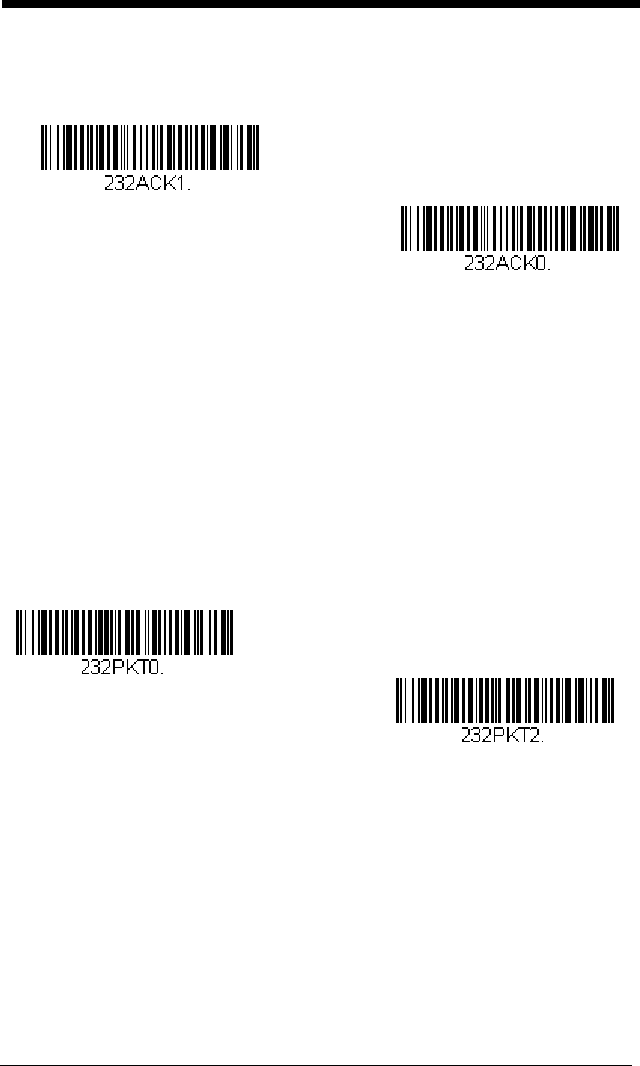
2 - 26
the scanner waits for ACK/NAK again. Turn on the ACK/NAK protocol by
scanning the ACK/NAK On bar code below. To turn off the protocol, scan
ACK/NAK Off.
Default = ACK/NAK Off
.
Scanner to Bioptic Communication
The following settings are used to set up communication between Honeywell
scanners and bioptic scanners.
Note: The scanner’s baud rate must be set to 38400 and the RS232 timeout
must be set to 3000 in order to communicate with a bioptic scanner. See
RS232 Baud Rate on page 2-22, and RS232 Timeout on page 2-25 for
further information.
Scanner-Bioptic Packet Mode
Packet Mode On must be scanned to set the scanner’s format so it is com-
patible with a bioptic scanner.
Default = Packet Mode Off.
ACK/NAK On
* ACK/NAK Off
* Packet Mode Off
Packet Mode On


















