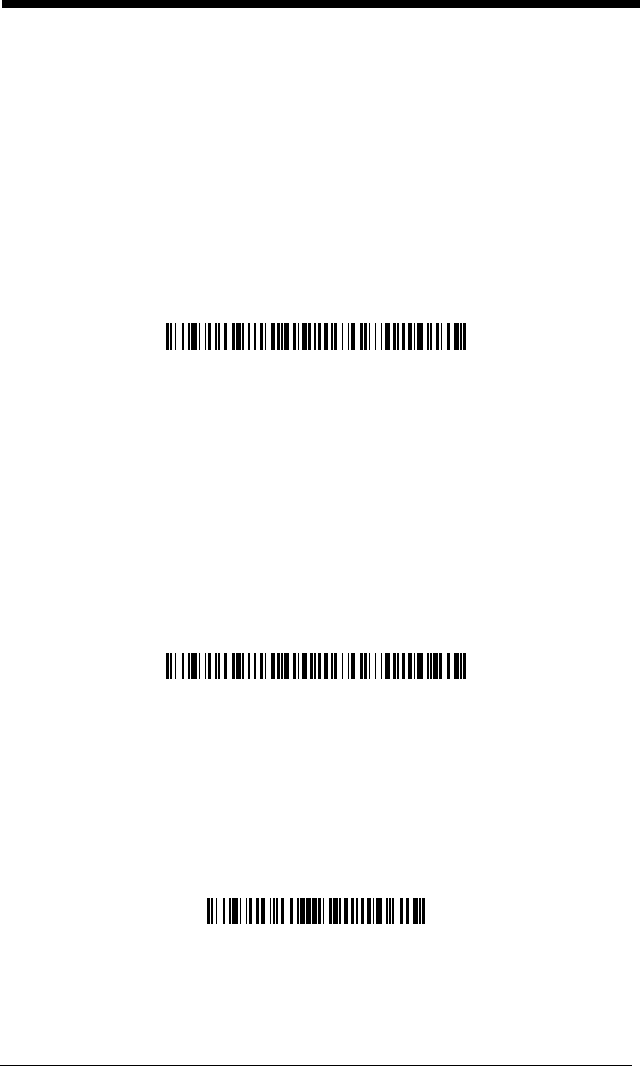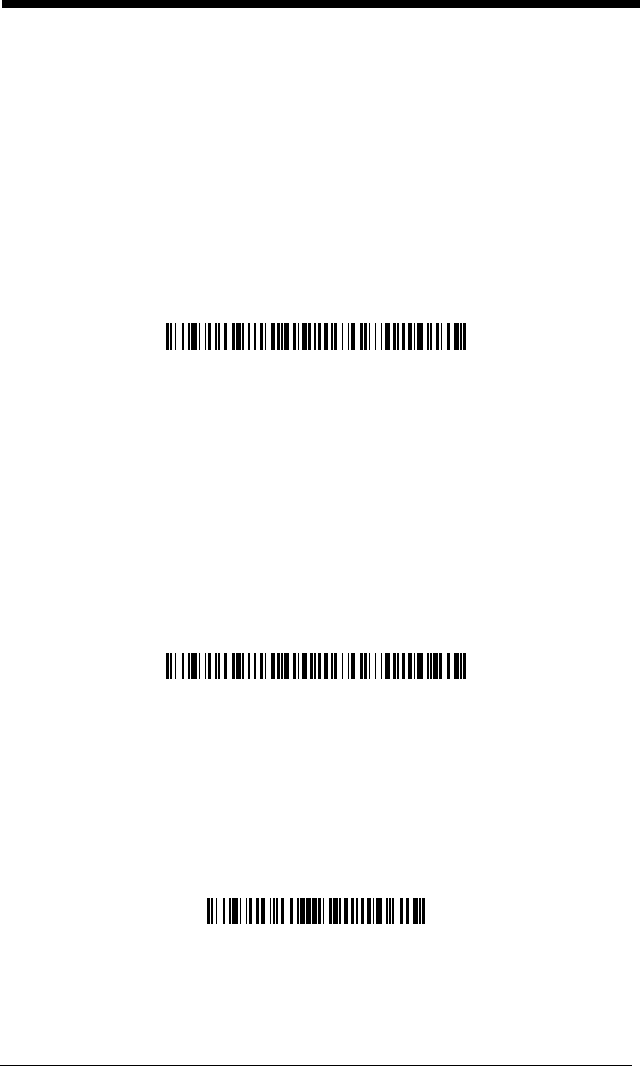
1 - 6
Single Image Scanner Operation
There are two link modes to accommodate different applications: Locked Link
Mode and Open Link Mode. Scan the appropriate bar codes included in the
Open Link and Locked Link Mode explanations that follow to switch from one
mode to another.
Default = Locked Link Mode
.
Locked Link Mode - Single Image Scanner
If you link an image scanner to a base using the Locked Link Mode, other image
scanners are blocked from being linked if they are inadvertently placed into the
base. If you do place a different image scanner into the base, it will charge the
image scanner, but the image scanner will not be linked.
To use a different image scanner, you need to unlink the original image scanner
by scanning the Unlink Image Scanner bar code. (See "Image Scanner
Modes" on page 1-5.)
Open Link Mode - Single Image Scanner
When newly shipped or defaulted to factory settings, the base and image scan-
ner are not linked. By placing an image scanner into the base, they establish a
link. Placing a different image scanner into the base establishes a new link and
the old image scanner is unlinked. Each time an image scanner is placed into
the base, it becomes the linked image scanner; the old image scanner is
unlinked.
Override Locked Image Scanner
If you need to replace a broken or lost image scanner that is linked to a base,
scan the Override Locked Image Scanner bar code below with a new image
scanner and place that image scanner in the base. The locked link will be over-
ridden; the broken or lost image scanner’s link with the base will be removed,
and the new image scanner will be linked.
* Locked Link Mode
(Single Image Scanner)
Open Link Mode
(Single Image Scanner)
Override Locked Image Scanner
(Single Image Scanner)