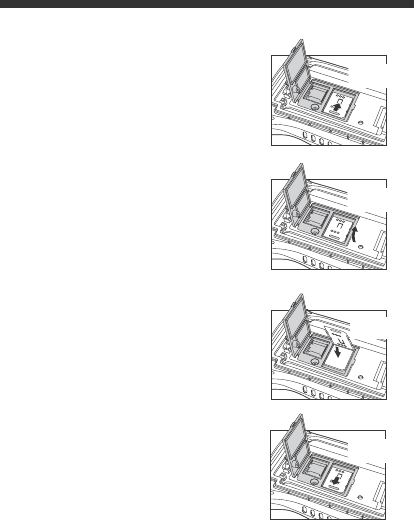
19
7. Unlock the access door to the
socket by sliding the door
toward the IrDA port side of the
terminal.
Note: Do not insert sharp objects
into the SIM door slot.
Inserting sharp objects may
damage sensitive electronic
components.
8. Lift the door to expose the
socket.
9. Insert the SIM card into the
socket.
Note: Make sure the interface on the
card is connected to the SIM
Card interface in the socket;
align the beveled corner of the
card with the beveled corner of
the socket.
10. Close and lock the access
door.
11. Close the protective door over
the memory socket. Insert and
tighten the T6 TORX screw to
secure the door closed.
12. Install the battery and the
battery door. Reattach the
hand strap to the terminal
(99EX models only).
13. Press the Power key or the
SCAN key to wake the terminal.
Step 7
Step 8
Step 9
Step 10


















