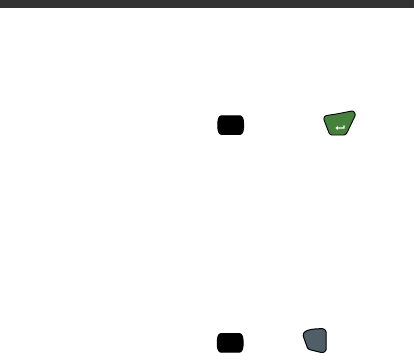
23
Soft Reset (Warm Boot)
A soft reset re-boots the device and preseves any objects
created in RAM.
1. Press and hold the CTRL + ENTER keys
for approximately 5 seconds.
2. The decode and scan LEDs flash for approximately
three seconds as the terminal resets.
3. When the reset is complete, the Today screen
displays.
Hard Reset (Cold Boot)
A hard reset re-boots the device and closes any open
applications running in RAM at the time of the reset.
1. Press and hold the CTRL + ESC keys for
approximately 5 seconds.
2. The decode and scan LEDs light for approximately
3 seconds.
3. The terminal re-initializes.
Factory Reset
Contact a Honeywell technical support representative for
information on how to perform a factory reset. For contact
information, see Technical Assistance on page 24.
ALT
CTRL
ENT
ALT
CTRL
ESC


















