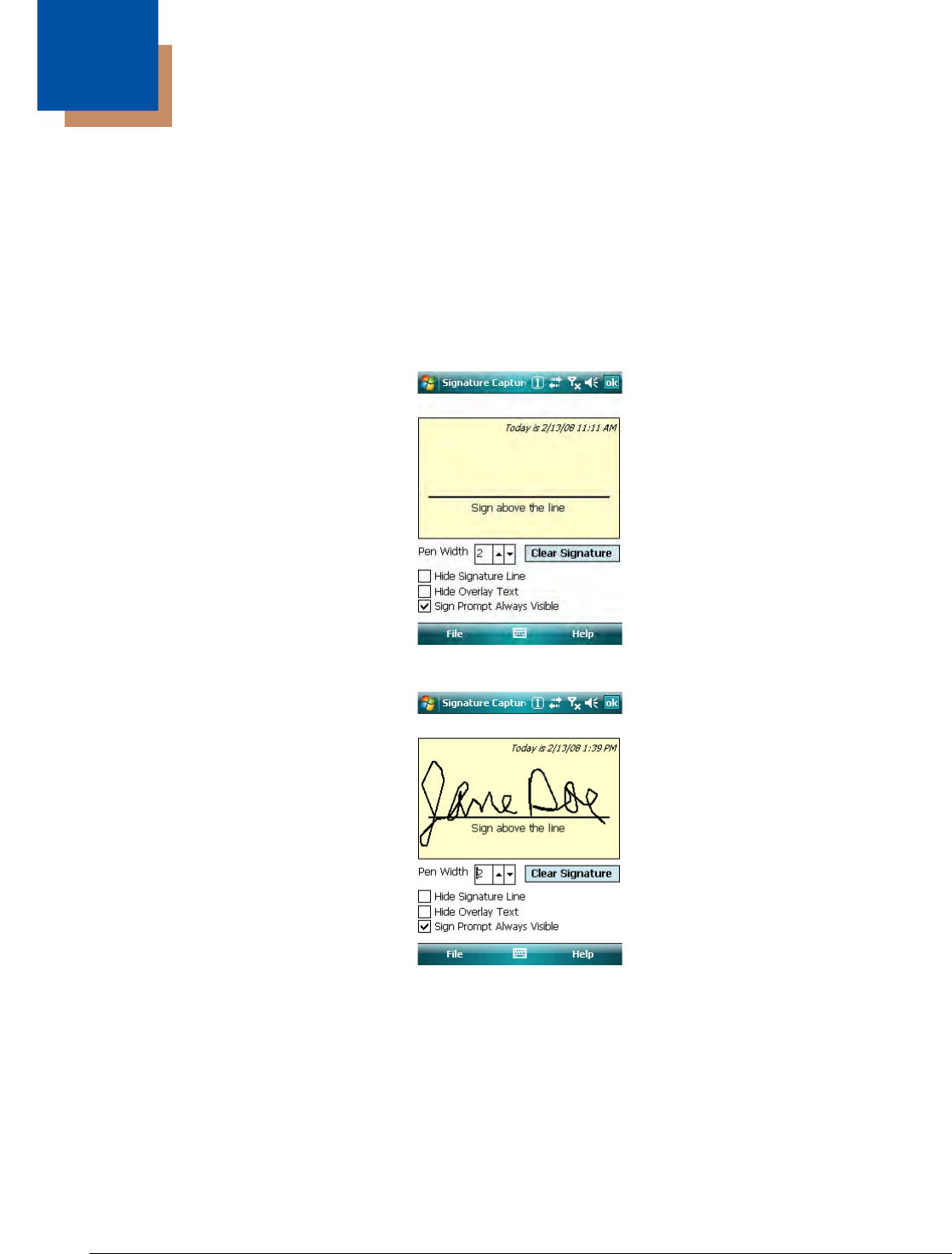
Dolphin® Demos User’s Guide Rev A
8/6/08
6 - 1
6
Signature Capture Demo
Overview
The Signature Capture Demo captures a signature on the touch screen.
To Capture a Signature
1. Tap Start > Demos > Signature Capture. The Signature Capture Demo opens.
2. Using the stylus that came with the terminal, sign the touch screen.


















