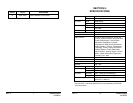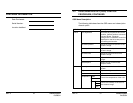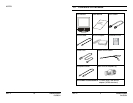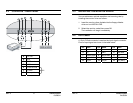Rev. A iv HMMU000882
04/09/04
EXPLANATION OF GRAPHICAL SYMBOLS
The lightning flash with arrowhead symbol within an
equilateral triangle is intended to alert the user to the
presence of uninsulated "dangerous voltage" within the
product's enclosure that may be of sufficient magnitude
to constitute a risk of electric shock to persons.
The exclamation point within an equilateral triangle is
intended to alert the user to the presence of important
operating and maintenance (servicing) instruction in the
literature accompanying the product.
CAUTION: TO REDUCE THE RISK OF ELECTRIC SHOCK,
DO NOT REMOVE COVER (OR BACK).
NO USER-SERVICEABLE PARTS INSIDE.
REFER SERVICING TO QUALIFIED SERVICE PERSONNEL.
CAUTION
RISK OF ELECTRIC SHOCK
DO NOT OPEN
Rev. A 19 HMMU000882
04/09/04
SECTION 4:
TROUBLESHOOTING AND MAINTENANCE
4.1 TROUBLESHOOTING
No Power
• Make sure the Power cable is plugged to the wall and the
back of the monitor.
• Make sure that the Power button on the front of the monitor
is turned ON. Press the Power button firmly to turn the
power OFF, then again to turn it ON.
Poor Picture Quality
If the quality of the picture is poor and cannot be improved by
making adjustments on the front control panel, inspect all
system connections and cable runs.
4.2 MAINTENANCE
To reduce the risk of electrical shock, do not remove the cover
or back of monitor. No user-serviceable parts are inside.
4.3 SERVICE AND SUPPORT
Refer servicing to qualified personnel or contact the Technical
Support at 1-800-796-CCTV for assistance.