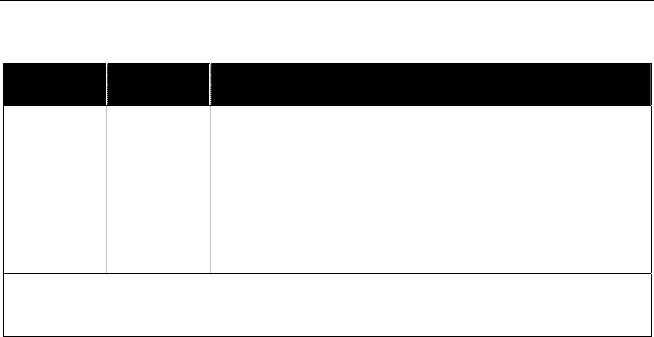
25
Applications and Protocols
The model number on each scanner includes the scanner number.
SCANNER
VERSION
IDENTIFIER
COMMUNICATION PROTOCOL(S)
MS4980 124
Interfaces supported include:
• RS232 (TXD, RXD, RTS, CTS)
• Keyboard Wedge
• USB
USB is configurable for Keyboard Emulation Mode, Bi-Directional Serial Emulation
Mode or IBM OEM. The default USB setting is Keyboard Emulation Mode.
The following are the most important selectable options specific to the keyboard
wedge.
Keyboard Type
• *AT (includes IBM
®
PS2 models 50, 55, 60, 80)
• IBM PS2 (includes models 30, 70, 8556)
Keyboard Country Type
• *USA • Italian • Swiss
• Belgian • Japanese • Swedish/Finnish
• French • Russian Cyrillic • Turkish
• German • Slovenian • United Kingdom
• Hungarian • Spanish
* Indicates a default setting. For information on how to change the default
settings, refer to the help files in MetroSet2, the MetroSelect Single-Line
Configuration Guide or the Area Imaging Supplemental Configuration Guide.
Maintenance
Smudges and dirt on the unit’s window can interfere with the unit’s performance.
If the window requires cleaning, use only a mild glass cleaner containing no
ammonia. When cleaning the window, spray the cleaner onto a lint free, non-
abrasive cleaning cloth then gently wipe the window clean.
If the unit’s case requires cleaning, use a mild cleaning agent that does not
contain strong oxidizing chemicals. Strong cleaning agents may discolor or
damage the unit’s exterior.


















