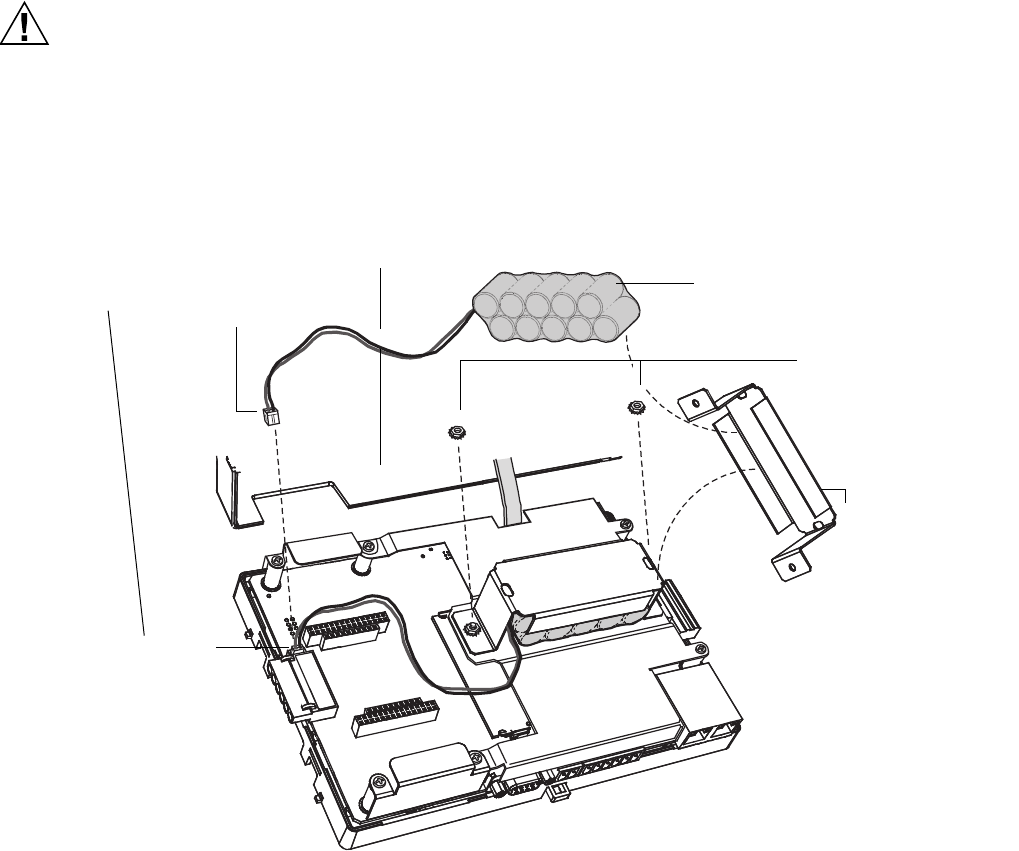
WEB-700 WEB-700-O CP-700
95-7776—03 22
Required NiMH Battery Maintenance
Battery life expectancy is a function of its discharge cycles (the number of discharges and their depth) and the ambient
temperature of the battery during normal operation. In most applications, the NiMH battery should see relatively few discharges.
Therefore, ambient temperature has more to do with the life expectancy of the battery than does any other factor. If the WEB/
CP-700 is installed in a conditioned space, this battery should provide dependable service for approximately three years
(average). In an environment where the operating temperature is higher (that is, 50ºC or 122ºF), you should only expect the
battery to last approximately one year.
The NiMH battery in the WEB/CP-700 controller is fully discharged when factory shipped. Additionally, NiMH batteries lose
charge over time if not kept trickle-charged (for more details, see NiMH battery pack, page 20). Therefore, even a new unit (or
replacement battery) will require up to 18 hours of powered operation before it can provide reliable backup power (is at full
charge).
The WEB/CP-700 monitors the NiMH battery and periodically loads the battery to test its ability to maintain battery-backed
functions. Investigate any battery trouble message, and check the battery connections to the unit. Replace the battery as
required. To order a new battery, see “Standard Replacement Parts” on page 23. See the section below for a replacement
procedure.
REPLACING THE NIMH BATTERY
The replacement NiMH battery is an assembly, that is a custom battery pack with an attached cable and connector plug. See
Fig. 12. To replace the battery, you must remove power to the unit and remove its cover.
CAUTION
Use only NiMH battery packs approved for use with the WEB/CP-700.
Replacing NiMH battery assembly on a WEB/CP-700.
1. Backup the WEB/CP-700 controller’s configuration to your PC using the appropriate WEBsAX software tool (for example,
Workbench).
2. Remove all power from the WEB/CP-700, including any sealed lead-acid battery. Wait for LED activity to stop—after a
couple of minutes, all LEDs on the unit should be off.
3. Remove the cover. See Removing and Replacing the Cover, page 9.
At this point you have access to the NiMH battery assembly (Fig. 12).
Fig. 12. Replacing NiMH battery pack in WEB/CP-700.
Cover removed
NiMH battery
connector on
controller board
NiMH battery pack
(NPB-BATT-7)
Unplug/plug NiMH battery
from/to connector
1/4" (6mm) Kep nuts (2)
fasten battery bracket to
shield
Battery
bracket


















