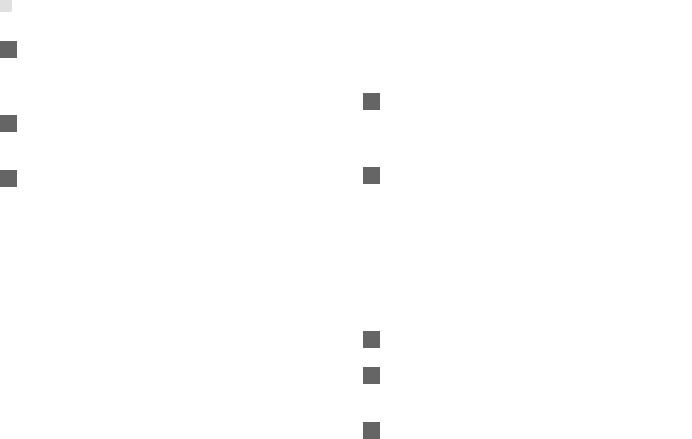
26
2 Check and record the following data on the
network adapter of your PC: SSID, WEP type,
and key.
3 Check and record the following data on the
device: SSID, WEP type, and key.
4 Compare the recorded data, the SSID on the
network adapter should be ANY or be the same
as that on the device. The WEP type and key on
the network adapter and device should be the
same. Otherwise, you need to change the data
on the network adapter.
What to do if I forgot the IP address of the LAN
interface?
If you forgot the IP address of the LAN interface, you
can enter http://e.home and log in to the
management page when the PC obtains the IP
address automatically.
What to do if bridging between two devices is
unsuccessful?
1 Make sure that the two devices work on the
same channel. For details, see "
Selecting a
WLAN Channel".
2 Make sure that the MAC address of one device
is in the peer MAC address list of the other
device. For details, see "
WLAN Bridge".
When the signal strength is normal, what to do if
the downloading rate is low?
In this case, you need to set the value in the registry
as follows:
1 Choose Start > Run.
2 Enter regedit in the Open text box and then click
OK.
3 Select parameters in the following directory:
\HKEY_LOCAL_MACHINE\SYSTEM\CurrentC
ontrolSet\Services\Tcpip.


















