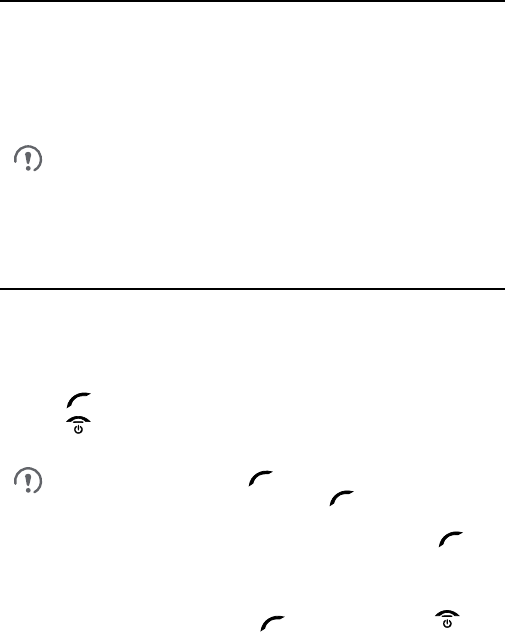
13
8 Logging In to the Web
Management Page
You can configure and manage the router settings using the web
management page. For details, see the help information on the web
management page.
1. Launch a web browser, and enter http://192.168.1.1 in the address bar.
2. Enter the password, and log in to the web management page. The
default password is admin.
To protect your router, only one user can log in to the web
management page at a time.
To protect your account, change the password promptly. For
details, see the help information on the web management
page.
9 Using the Handset
9.1 Call Functions
Making a Call
1. In standby mode, enter a phone number.
2. Press to place a call.
3. Press to cancel or end the call.
In standby mode, press to view the dialed call log. Find
the desired number, and then press to place a call to that
number.
Find the desired number in contacts, and then press to
call the number.
Answering or Rejecting a Call
When there is an incoming call, press to answer the call or to
reject the call.


















