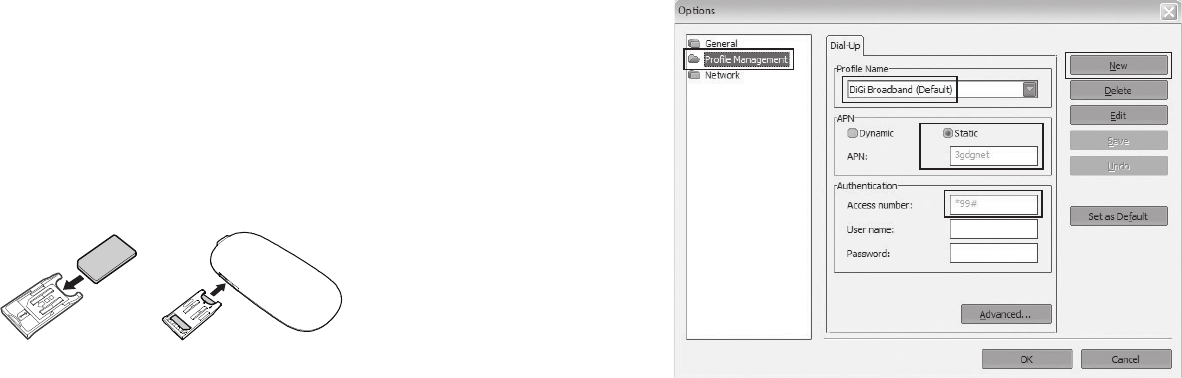
3. SIM/USIM Card Slot
Holds the Subscriber Identity Module/UMTS subscriber identity module
(SIM/USIM) card.
Preparing the E219
Requirements for the Computer
To use the E219, the computer must meet the following requirements:
• USB Type A Receptacle, Compatible with USB 2.0 Full Speed
• Windows 2000 SP4, Windows XP SP2, Windows Vista, Mac OS
• Your computer’s hardware system should meet or exceed the recommended
system requirements for the installed version of OS
• Resolution for the display: 800 × 600 or above
Installing the USIM/SIM Card
1. Remove the UMTS subscriber identity module/subscriber identity module
(USIM/SIM) card slot from the E219.
2. Then insert the USIM/SIM card into the card slot.
3. Make sure that the USIM/SIM card is fully in place.
4. Insert the card slot into the E219.
3
1. Launch the DiGi Internet Connection Manager.
2. Go to
‘Tools’ > ‘Options’ > ‘Profile Management’
3. In the ‘Profile Management’ window, perform the setup as below:
• APN:
3gdgnet
• Dial-up Number:
*99#


















