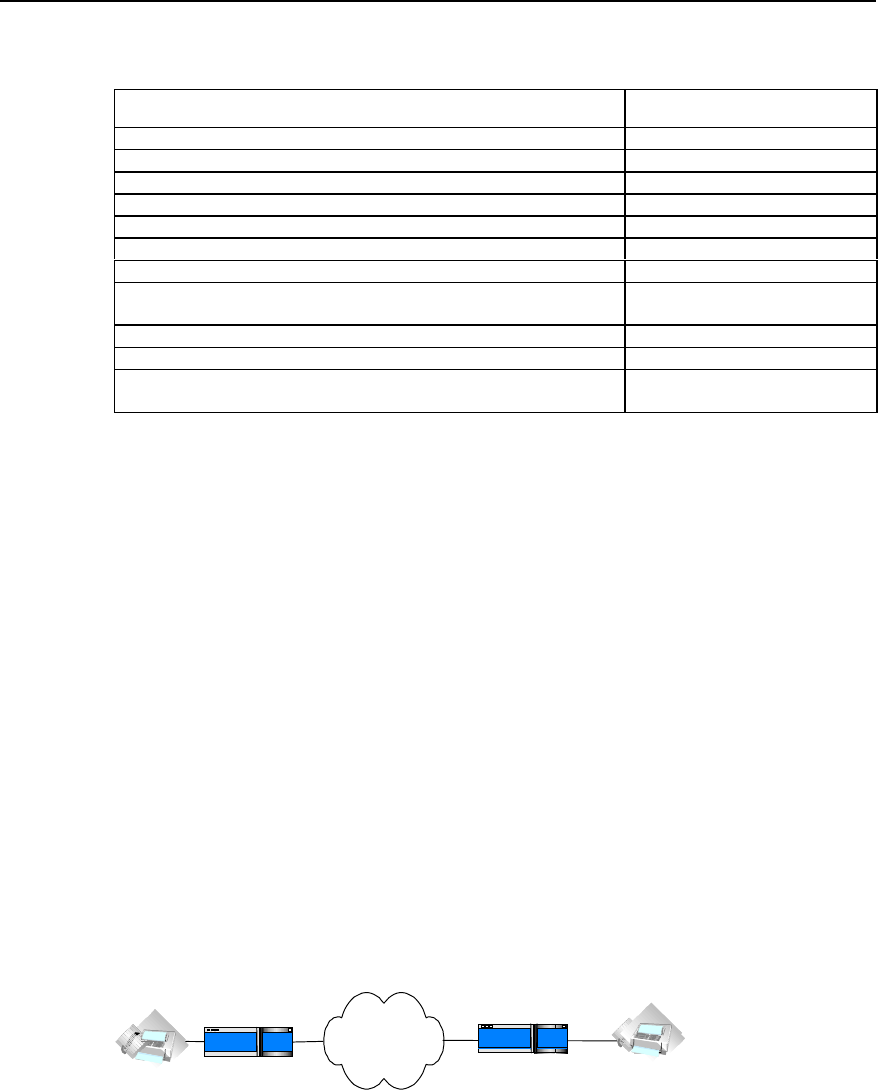
User Manual - Configuration Guide (Volume 3)
Versatile Routing Platform
Chapter 2
IP Fax Configuration
2-6
Table VC-2-9 Monitoring and maintenance of IP Fax
Operation Command
Open all of the debugging information switches of ipfax debug ipfax all
Open the debugging information switch of function api of ipfax debug ipfax api
Open the debugging information switch of main task of ipfax debug ipfax cc
Open the debugging information switch of controller of ipfax debug ipfax controller
Open the debugging information switch of level 1 error message of ipfax debug ipfax error 1_level
Open the debugging information switch of level 2 error message of ipfax debug ipfax error 2_level
Open the debugging information switch of level 3 error message of ipfax debug ipfax error 3_level
Open the debugging information switch of all levels of error messages of
ipfax
debug ipfax error all
Open the debugging information switch of T38 message of ipfax debug ipfax t38
Open the debugging information switch of cisco message of ipfax debug ipfax cisco
Open the debugging information switch for reading and writing fax data
between vpm module and voice card.
debug vpm fax
2.4 Typical Configuration of IP Fax
The networking mode of IP Fax is basically the same as IP Phone. Thus, the functions
of IP Fax can be realized only when the telephone sets in the network of IP Phone are
replaced by facsimile machines. You can basically use the functions of IP Fax only if
you can configure IP Phone. The operation is easy to use.
1) Networking Requirements
Suppose a company headquarter located in Shenzhen plans to send/receive faxes
to/from its Beijing branch via IP network.
The fax number of its Beijing branch is 0101002, and the number of Shenzhen
headquarter is 07551001.
The IP address used to access to the Internet port through the router in Beijing is
1.1.1.2. The IP address used to access to the Internet port through the router in
Shenzhen is 1.1.1.1.
The facsimile machine in Beijing is connected with the second voice port on the router,
and the facsimile machine in Shenzhen is connected with the first voice port on the
router.
2) Networking Diagram
Internet
Router
0101002
port2
1.1.1.2
Beijing
Router
1.1.1.1
port1
07551001
Shenzhen
Figure VC-2-2 Networking diagram for typical IP fax configuration
3) Configuration Procedure
The parameter settings for the router in Beijing is as follows:
Quidway(config)# dial-peer voice 1 voip
Quidway(config-peer-voip1)# destination 07551001
Quidway(config-peer-voip1)# session target ipv4:1.1.1.1















