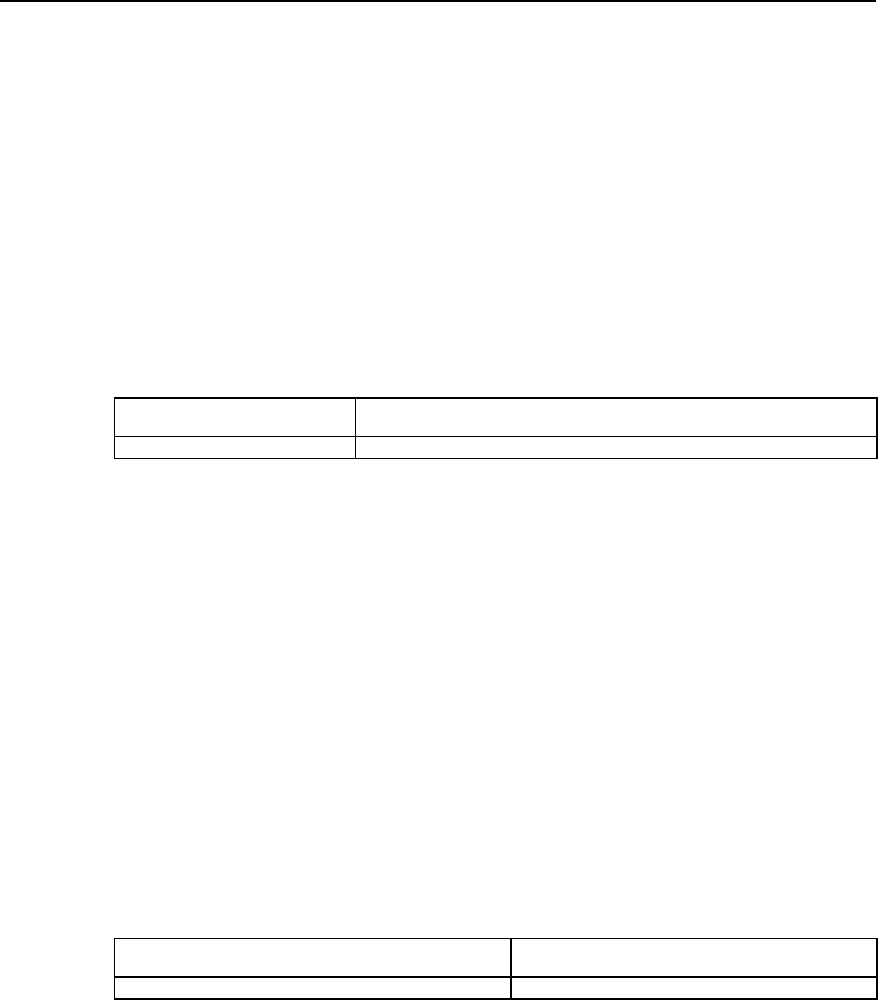
User Manual - Configuration Guide (Volume 3)
Versatile Routing Platform
Chapter 2
IP Fax Configuration
2-3
If it is set to be the values except for “disable” and “voice”, the fax rate shall be set to be
the corresponding values. The rate set here is not specified rate but the highest
allowable rate.
When the setting is voice mode (i.e. ”
voice
”), the highest allowable rate of fax should
be finally determined by the differences among voice codec protocols.
z The fax rate is 14400bps if G.711 voice encoding & decoding protocol is used
z The fax rate is 4800bps if G.723.1 Annex A voice encoding & decoding protocol is
used.
z The fax rate is 7200bps if G.729 voice encoding & decoding protocol is used
The fax function is disable when the setting is “disable”.
Please perform the following configuration in dial peer configuration mode.
Table VC-2-2 Configure fax rate
Operation Command
Configure fax rate fax rate { 12000 | 14400 | 2400 | 4800 | 7200 | 9600 | disable | voice }
By default, the fax rate will be determined by voice mode.
2.2.4 Configuring Fax Train Mode
Local-train mode indicates that the gateway takes part in the rate train between the
facsimile machines on the both ends. In the mode, the facsimile machine and gateway
respectively take part in the training, then the receiving gateway sends the train results
of the receiving end to the sending gateway, finally the sending gateway will determine
the final message transmission rate according to the train results of the receiving end
and its own end.
Point-to-point train mode indicates that the gateways do not take part in the rate train
between the facsimile machines on the both ends. In the mode, the rate train processes
between the two facsimile machine terminals and is transparent to the gateways.
Please perform the following configuration in dial peer configuration mode.
Table VC-2-3 Configure fax train mode
Operation Command
Configure fax train mode fax train-mode { local | ppp}
The mode is local-train mode (
local
) by default.
2.2.5 Configuring Fax Local-train Threshold Value
When the rate train is being processed between facsimile machines, the sending
facsimile machine sends TCF data of “0” to the receiving facsimile machine for 1.5
+10% seconds, then the receiving end will determine if the rate is acceptable according
to the received TCF data.
When it is configured to be local-train mode, use this command to configure the
threshold value of the local-train. When “1” appears in the received TCF data, it
indicates TCF data encountered errors during the transmission. If the number of the















