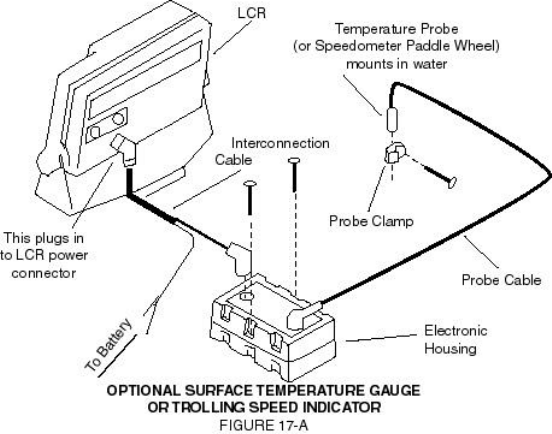
USING THE LCR
OPERATIONAL INSTRUCTIONS
9. Depth: In the automatic mode, the proper depth range is found as soon as the unit
is turned on. As you move into deeper water and the bottom goes off the screen the
next deeper depth range will automatically be activated. Also, as you move into
shallower water the depth range will automatically change to the next smaller scale.
This change is made when the bottom reaches the top 15 pixels, not when the next
depth range is reached. For example, on the 12 foot range, the bottom depth must
reach about 24 feet before the depth range will change to 60 feet.
You may also manually change the depth scale by pressing the depth set button. Each
time this button is decreased the range is decreased by one setting.
Note. Should you attempt to change to a depth scale which is less than the actual
bottom depth. The computer will automatically change the depth scale back to the
proper position. For example, if you are in 40 feet of water and you change the depth
scale to 30 feet, the computer will automatically change back to the 60 foot scale.
Remember, in the manual mode the automatic range change is not active.
The depth scale is always displayed at the right side of the display, with increments at
one third add at two-thirds for example, on the 60- foot range, the 20-foot and 40-foot
depths will also be indicated.
10. Digital Bottom Reading: The Digital Bottom Reading is displayed in the lower area
of the screen. It will operate while the unit is in the automatic mode. The Digital Bottom
Reading will not be seen while in the manual mode.
Optional Surface Temperature Gauge or Trolling Speed Indicator
Your LCR is designed to work with
an optional surface temperature
gauge, Part Number TG-LCR or
an optional Trolling Speed
Indicator, Part Number TSI-LCR
Figure 17A illustrates the three
basic parts of these gauges - the
cable interconnection between the
electronics and the LCR, the
electronic housing, and the probe
and cable assembly.


















