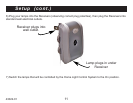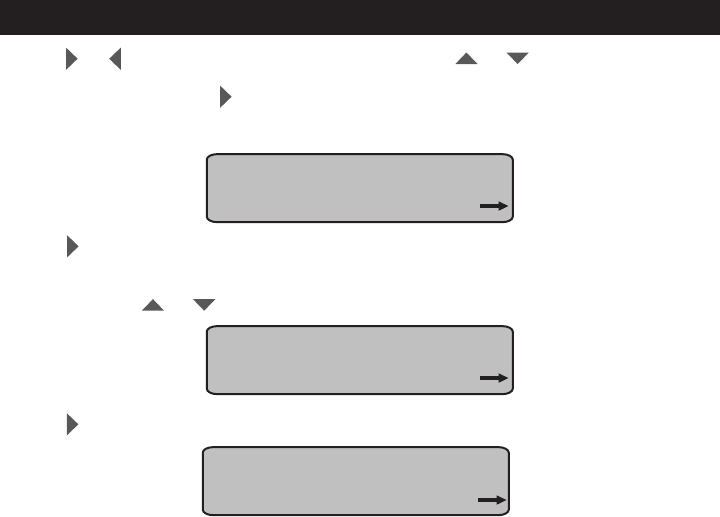
43022-01
17
2) Press or to select the Time and Group positions. Press or to change the settings.
To fast scroll, press and hold the buttons; for slow scroll, press the buttons repeatedly. When your
desired setting appears, press .
5) Press . The screen will show:
4) Press to program the other Light Groups with the same times for every day of the week. The
screen will show the Vacation Program screen (explained later). If you want to program the other
Light Groups with different times for everyday of the week, or if you want to program no other Light
Groups, then press or so the screen shows “NO”:
3) Once your desired times are programmed the screen will show:
SAME PROGRAM FOR ALL
GROUPS? YES
ENTER
SAME PROGRAM FOR ALL
GROUPS? NO
ENTER
PROGRAM ADDITIONAL
GROUPS? YES
ENTER
Home Program (cont.)