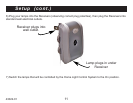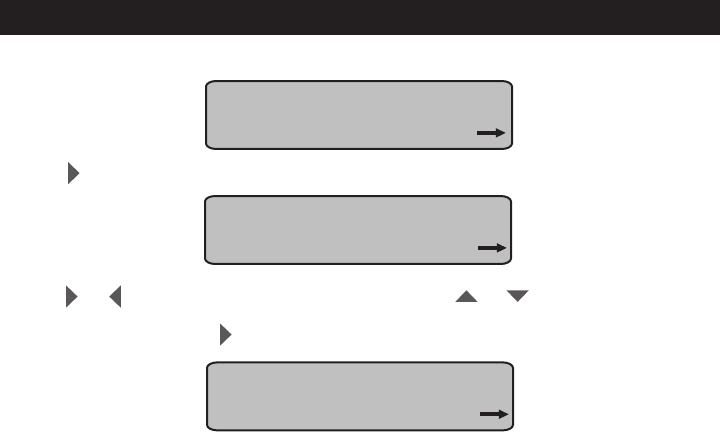
43022-01
19
To program the Week / Weekend mode:
PROGRAM: HOME
WEEK / WEEKEND
ENTER
1) Press to select the Week / Weekend option option. The Week Time/Group screen will appear:
ON 06:00A 05:00P WEEK
OFF 08:00A 11:00P
GROUP A ENTER
Home Program (cont.)
2) Press or to select the Time and Group positions. Press or to change the settings.
To fast scroll, press and hold the buttons; for slow scroll, press the buttons repeatedly. When your
desired setting appears, press . The Weekend Time/Group for Saturday screen will appear:
ON 06:00A 05:00P SAT
OFF 08:00A 11:00P
GROUP A ENTER
NOTE - REPROGRAMMING LIGHT GROUPS
You can reprogram Light Groups in any Program at any time by 1) placing the Program Select
Switch to the desired Program, and 2) pressing and holding for three seconds either the On or
Off button for the Light Group you wish to reprogram.