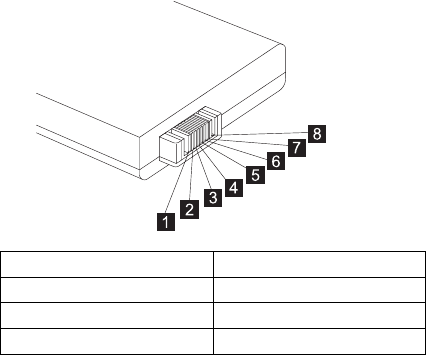
If the measured voltage is correct, replace the
planar board.
If the problems still persist, go to “Undetermined
Problems” on page 25.
If the voltage is not correct, go to the next step.
2. Unplug the AC Adapter cable from the AC power
outlet and wait for five minutes or longer to allow the
over-voltage protection circuit of the AC Adapter to be
fully discharged and initialized.
3. Plug the AC Adapter cable into the AC power outlet.
4. Measure the output voltage of the AC Adapter.
5. If the voltage is still not correct, replace the AC
Adapter.
Note: An audible noise from the AC Adapter does not
always indicate a defective adapter.
Checking the Operational Charging: To
check operational charging, use a discharged battery pack
or a battery pack that has less than 50% of the total power
remaining when installed in the computer.
Perform operational charging:
1. If the battery indicator does not turn on, remove the
battery pack and leave it to return to room temper-
ature.
2. Reinstall the battery pack. If the charge indicator still
does not turn on, replace the battery pack.
Checking the Battery Pack: To check the
battery pack, do the following:
1. Power off the computer.
2. Remove the battery pack and measure the voltage
between battery terminals 2(+) and 7(-). See the fol-
lowing figure:
Terminal Signal / Voltage (V dc)
1 Sense
2 Power ( > 8 V dc)
3 Reserved
ThinkPad i Series 1400 7


















