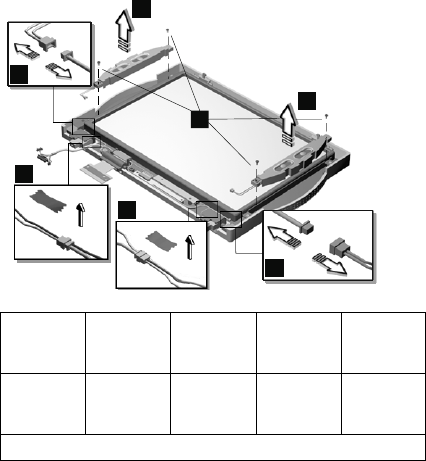
2. The LCD front cover has several latches.
Release these latches; then remove the LCD
cover. Be careful not to break these latches.
3. Gently push the two hooks (3) outward to
remove the LCD front cover.
Speakers
“Battery Assembly” on page 36
“Keyboard” on page 39
“CPU Thermal Plate” on page 41
“RTC Battery, CPU EMI Shield and Hard Disk Drive”
on page 42
“LCD Assembly” on page 45
“LCD Front Cover (12.1-inch)” on page 61
3
4
4
1
2
2
3
Indicator Board and Microphone Cable
Assembly
“Battery Assembly” on page 36
“Keyboard” on page 39
“CPU Thermal Plate” on page 41
“RTC Battery, CPU EMI Shield and Hard Disk Drive”
on page 42
“LCD Assembly” on page 45
“LCD Front Cover (12.1-inch)” on page 61
Step
Size
(Quan-
tity)
Head &
Color Torque Memo
1 M2 x 4L
(4)
Pan
head,
silver
1.6
kgf-cm
Note: Make sure you use the correct screw for replacement.
ThinkPad i Series 1400 67


















