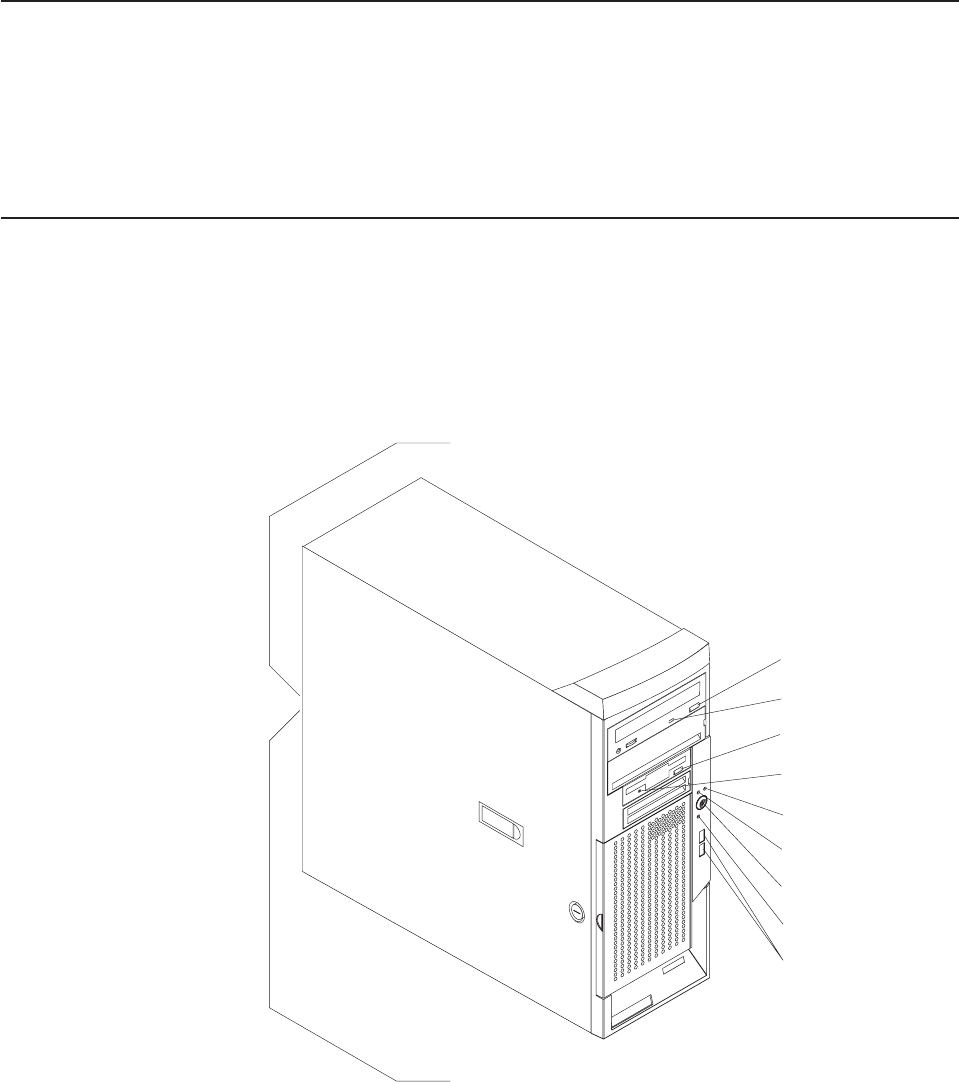
Update
Xpress
program
The
UpdateXpress
program
is
available
for
most
xSeries
servers
and
server
options.
It
detects
supported
and
installed
device
drivers
and
firmware
in
your
server
and
installs
available
updates.
You
can
download
the
UpdateXpress
program
from
the
Web
at
no
additional
cost,
or
you
can
purchase
it
on
a
CD.
To
download
the
program
or
purchase
the
CD,
go
to
http://www.ibm.com/pc/ww/eserver/xseries/serverguide/xpress.html.
Server
controls,
LEDs,
and
power
This
section
describes
the
controls
and
light-emitting
diodes
(LEDs)
and
how
to
turn
the
server
on
and
off.
Front
view
The
following
illustration
shows
the
controls
and
LEDs
on
the
front
of
the
server.
Ethernet link status LED
Ethernet transmit/receive activity LED
CD-eject
button
CD-ROM drive
activity LED
Diskette-eject
button
Hard disk drive
activity LED
Power-on
LED
Power-control
button
System error
LED
Diskette drive
activity LED
USB ports
CD-eject
button
Press
this
button
to
release
a
CD
from
the
CD-ROM
drive.
CD-ROM
drive
activity
LED
When
this
LED
is
lit,
it
indicates
that
the
CD-ROM
drive
is
in
use.
Diskette-eject
button
Press
this
button
to
release
a
diskette
from
the
diskette
drive.
Diskette
drive
activity
LED
When
this
LED
is
lit,
it
indicates
that
the
diskette
drive
is
in
use.
Chapter
1.
Introducing
the
xSeries
206
Type
8482
server
9


















