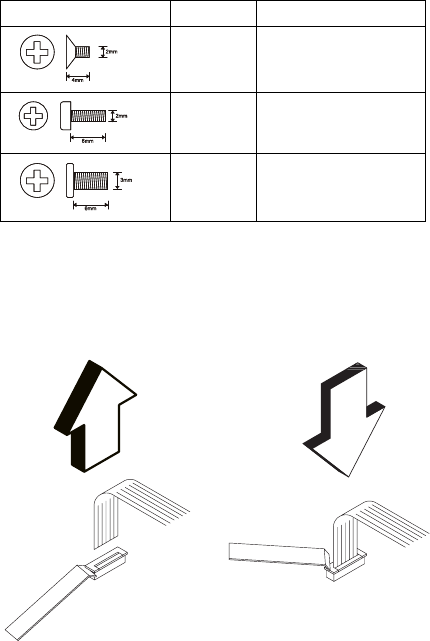
Screw Type Example Explanation
Note: Some screws have nylock paste (on the grooves)
for better friction and increased stability.
Some screws have bracket supports.
FPC Cable Connector Type
Unplugging the Cable
To unplug the cable, first unlock the connector by pulling
up the two clasps on both sides of the connector with a
plastic tool. Then carefully pull out the cable from the
connector.
Plugging the Cable
To plug the cable back, first make sure that the connector
is unlocked, then plug the cable into the connector. With a
plastic tool, press the two clasps on both sides of the
connector to secure the cable in place.
Illustration Size Head and Color
M2 x 4L Flat head, black or
silver
M2 x 6L Pan head, black or
silver
M3 x 6L Bind head, black or
silver
34 IBM Mobile Systems ThinkPad 310 (D/E/ED) HMM


















