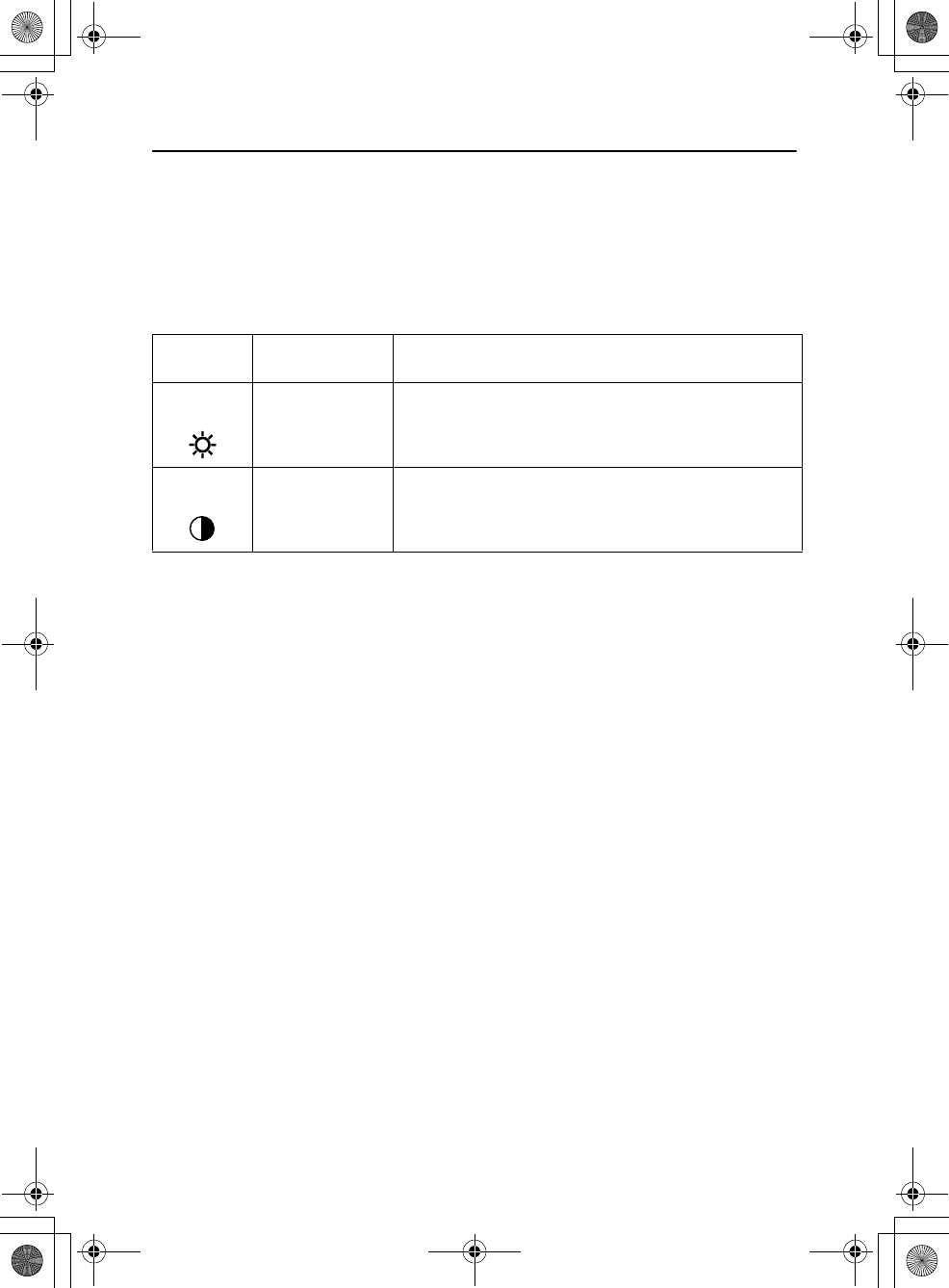
English - 4
Your New Monitor
Direct Button Access
Brightness and contrast can be adjusted as follows, without the need to display the
OSD: Select the function and use the “
-
“ and “
+
“ buttons to adjust. If
adjustment is not made within 15 seconds, the current settings will be saved and the
control screen will disappear automatically.
Icon Control Description
-
BRIGHTNESS Adjusts the background brightness
+
CONTRAST
Adjusts the contrast between foreground and
background
Kerr15_main_1.fm Page 4 Wednesday, September 5, 2001 6:16 PM


















