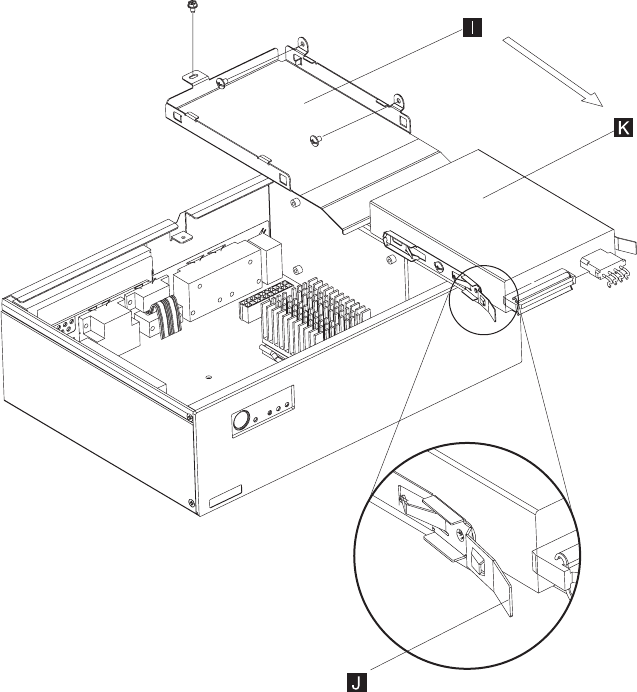
b. Using Figure 2-2, follow the directions for either an HDD or flash memory.
v Press to release the tabs (J) on each side of the hard drive (K) and
slide it out of the bracket (I).
v To remove the compact flash:
1) Disconnect the cables from the compact flash
2) Remove the screws holding the assembly. Slide the compact flash
card assembly (B in Figure 2-1 on page 2-1 ) to one side and lift
out.
4. Using Figure 2-1 on page 2-1, press and lift the clamps (G) on each side of
the dual inline memory module (DIMM) (H) to lift it from the socket.
Note: Removing the central processing unit (CPU) and heat sink is necessary only
if you are replacing the CPU.
5. Remove the heat sink (C in Figure 2-1 on page 2-1) and the CPU (D):
a. To remove the heat sink, press down and then forward on the clamp.
b. Break the silicon grease bond by twisting and then lifting the heat sink.
c. Lift the zero insertion force (ZIF) connector from the CPU.
d. Remove the CPU from the unit.
6. Remove the LED assembly (F in Figure 2-1 on page 2-1) by removing the
screws and sliding it to one side.
7. Remove the power supply (E):
Figure 2-2. Bracket assembly and hard drive
11-9-2005
2-2 SurePOS Installation and Service


















