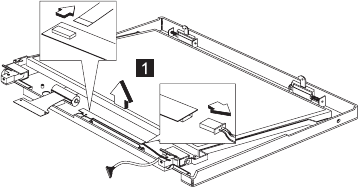
LCD Inverter ASM 14.1"
“Battery ASM” on page 62
“Hard Disk Drive” on page 63
“Combo Bay” on page 64
“Keyboard” on page 70
“LCD Bezel ASM 14.1"” on page 86
“Speaker ASM 14.1"” on page 87
“VR Board ASM 14.1"” on page 88
“Microphone ASM 14.1"” on page 89
“LCD Panel ASM 14.1"” on page 89
Note: See “Setting the LCD Panel ID” on page 48.
To remove the LCD inverter ASM:
1. Disconnect the cable from the inverter board.
2. Lift the inverter board away from the display panel.
ThinkPad 390E 91


















