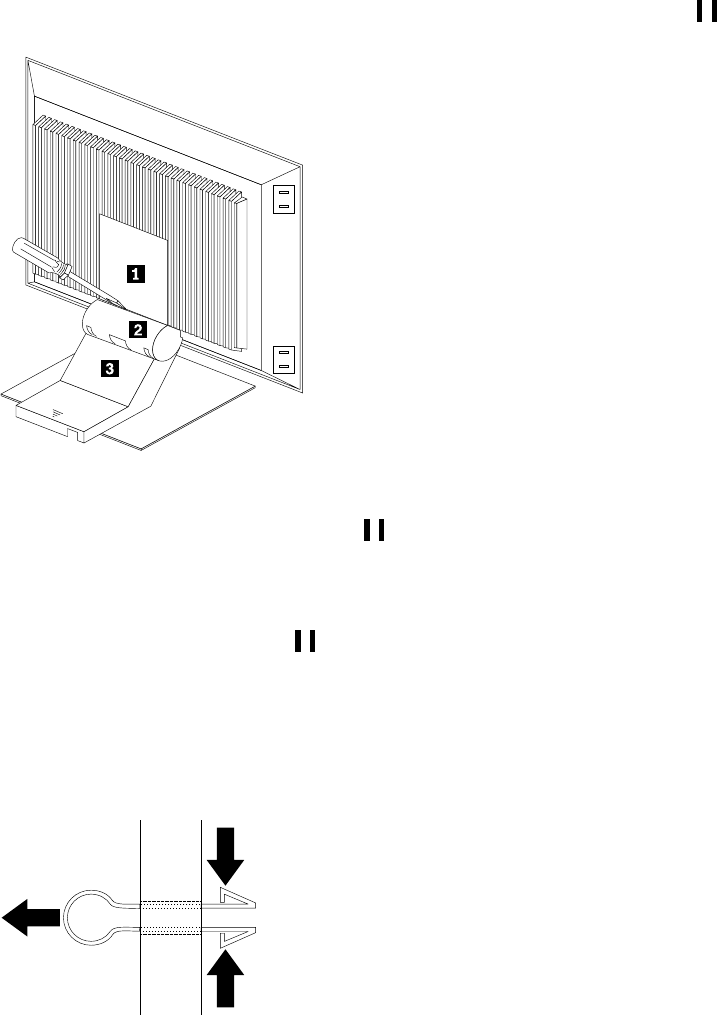
62 Hardware Maintenance Manual: IBM PC Server/Enterprise Racks
1. Unplug the flat panel monitor and disconnect the power cord from the flat panel
monitor power supply.
2. Carefully use a flat-blade screwdriver to pry the bottom of the cable cover
1 up
and remove it. Save the cable cover for later reinstallation.
Figure 27. Removing the cable cover, hinge cover, and stand cover
3. Squeeze the sides of the hinge cover
2 and remove it.
Note: Even though this hinge cover is not used with the Flat Panel Monitor Rack
Mount Kit, do not discard it. Store it with the other monitor stand parts
you remove for possible future use.
4. Gently push the stand cover
3 and slide it backwards until it is completely off
the stand.
5. Disconnect the signal cable and power cord from the flat panel monitor. Carefully
remove and save the plastic cable clamp to free the power cord.
Note: The plastic cable clamp is reusable and is needed to secure the power cord
after installing the Flat Panel Monitor Rack Mount Kit on the flat panel
monitor.
Figure 28. Removing the plastic cable clamp
6. Lay the monitor facedown on a cushioned surface and remove the six screws that
secure the hinges to the flat panel monitor.


















