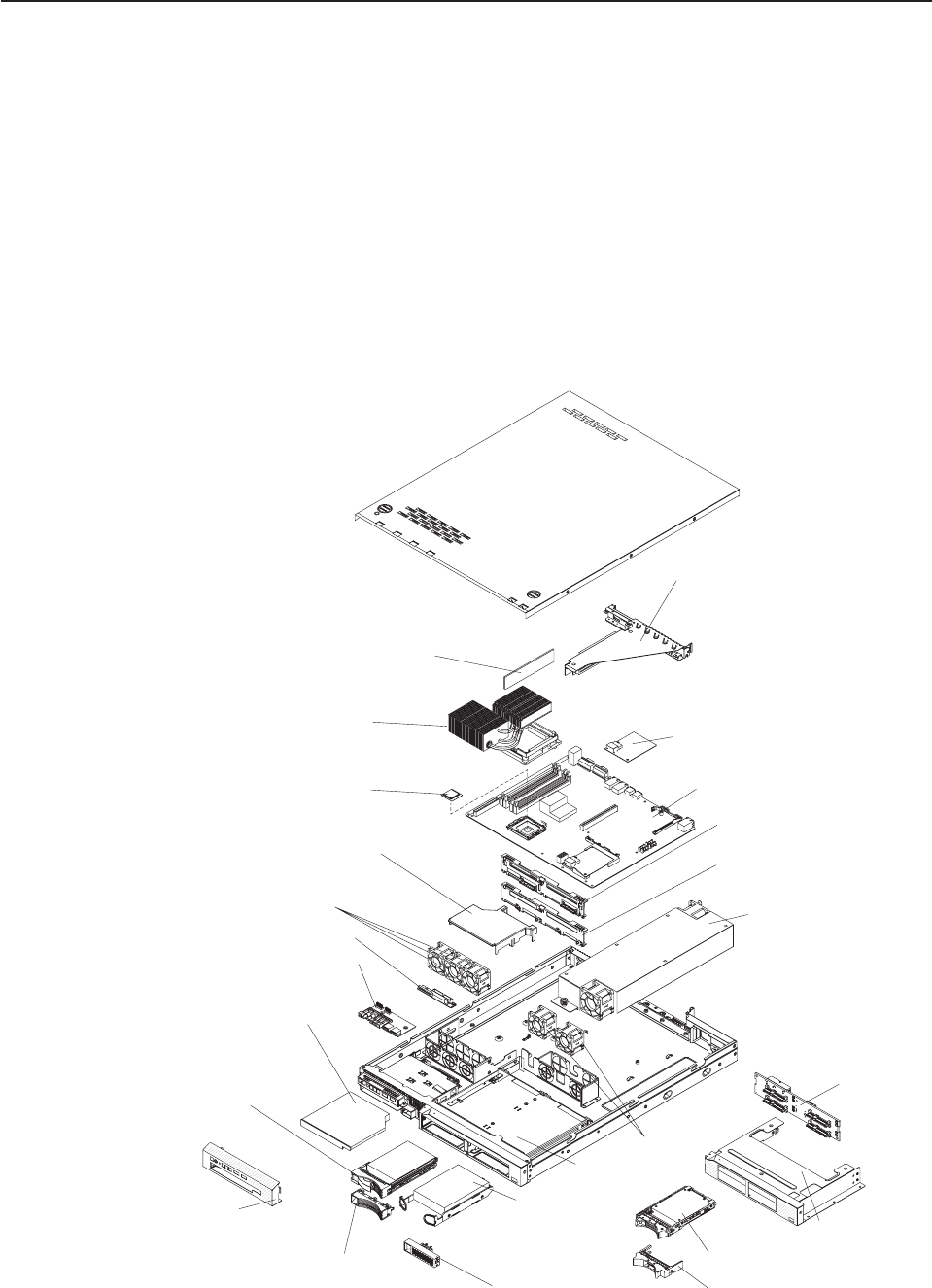
Major components of the server
Blue on a component indicates touch points, where you can grip the component to
remove it from or install it in the server, open or close a latch, and so on.
Orange on a component or an orange label on or near a component indicates that
the component can be hot-swapped, which means that if the server and operating
system support hot-swap capability, you can remove or install the component while
the server is running. (Orange can also indicate touch points on hot-swap
components.) See the instructions for removing or installing a specific hot-swap
component for any additional procedures that you might have to perform before you
remove or install the component.
The following illustration shows the major components in the server.
Note: The illustrations in this document might differ slightly from your hardware.
Riser-card
Assembly
SAS/SATA controller
(some models)
System board
SAS/SATA backplane
(some models)
SATA simple-swap
back panel (some models)
Power supply
Fans
3.5-inch simple-
swap SATA
hard disk drive
(some models)
3.5-inch drive cage
Simple-swap SATA filler
Bezel
3.5-inch hot-swap
hard disk drive
(some models)
CD/DVD
drive
Fans
Hot-swap hard
disk drive filler
Air baffle
Microprocessor
Heat sink
DIMM
2.5-inch
drive cage
2.5-inch hard
disk drive
2.5-inch hard
disk drive
backplane
2.5-inch filler panel
Operator information
panel assembly
CD/DVD interface card
Chapter 1. Introduction 5


















