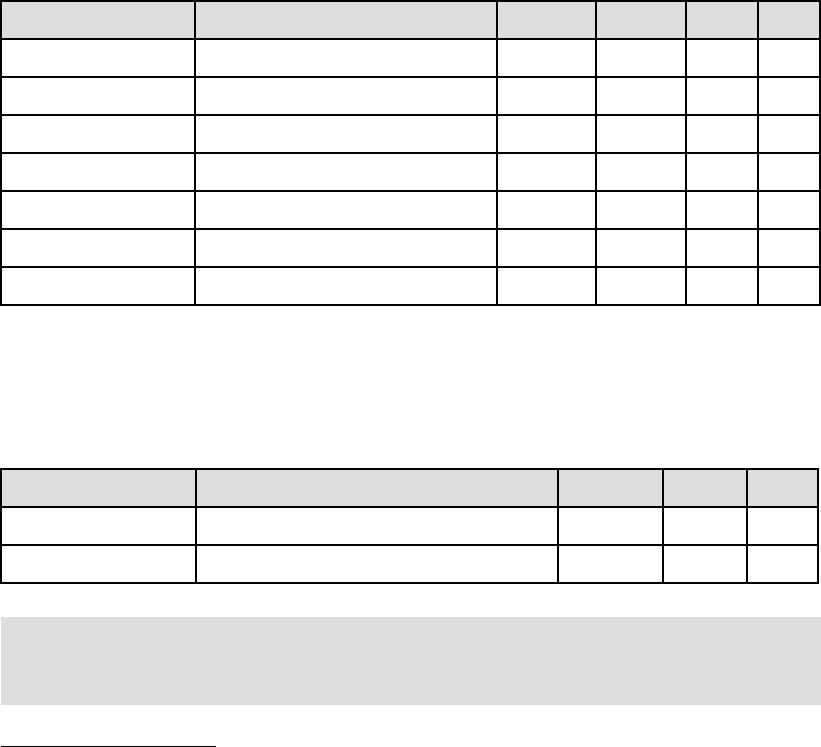
Chapter 2. Architecture and technical overview 35
2.6 64-bit and 32-bit adapters
IBM offers 64-bit adapter options for the p5-520 and p5-520Q, as well as 32-bit adapters.
Higher-speed adapters use 64-bit slots because they can transfer 64 bits of data for each
data transfer phase. Generally, 32-bit adapters can function in 64-bit PCI-X slots; however,
some 64-bit adapters cannot be used in 32-bit slots. For a full list of the adapters that are
supported on the systems and for important information regarding adapter placement, see
the IBM Systems Hardware Information Center at:
http://publib.boulder.ibm.com/infocenter/eserver/v1r3s/index.jsp
The internal PCI-X slots support a wide range of PCI-X I/O adapters to handle your I/O
requirements.
2.6.1 LAN adapters
To connect a p5-520 or p5-520Q to a local area network (LAN), you can use the dual port
internal 10/100/1000 Mbps RJ-45 Ethernet controller that is integrated on the system planar.
Table 2-4 lists the additional LAN adapters that are available for an initial system order at the
time of writing. IBM supports an installation with NIM using Ethernet and token-ring adapters
(CHRP
1
is the platform type). Token-ring is not allowed as the initial order.
Table 2-4 Available LAN adapters
2.6.2 SCSI adapters
To connect to external SCSI devices, the adapters that are provided in Table 2-5 are available,
at the time of writing, to be configured with an initial order.
Table 2-5 Available SCSI adapters
1
CHRP stands for Common Hardware Reference Platform, a specification for PowerPC-based systems that can
run multiple operating systems.
Feature code Adapter description Type Slot Size Max
1954 4-port 10/100/1000 Ethernet Copper 32 or 64 Short 4
1978 Gigabit Ethernet Fibre 32 or 64 Short 6
1979 Gigabit Ethernet Copper 32 or 64 Short 6
5721 10 Gigabit Ethernet - short reach Fibre 32 or 64 Short 3
5722 10 Gigabit Ethernet - long reach Fibre 32 or 64 Short 3
1983 2-port Gigabit Ethernet Copper 32 or 64 Short 6
1984 2-port Gigabit Ethernet Fibre 32 or 64 Short 6
Feature code Adapter description Slot Size Max
1912 Dual Channel Ultra320 SCSI 64 Short 6
1913 Dual Channel Ultra320 SCSI RAID 64 Long 3
Note: Previous SCSI adapters are also supported for use in the p5-520 and p5-520Q but
cannot be part of an initial order configuration. If you want to connect existing external
SCSI devices, contact your IBM service representative.


















