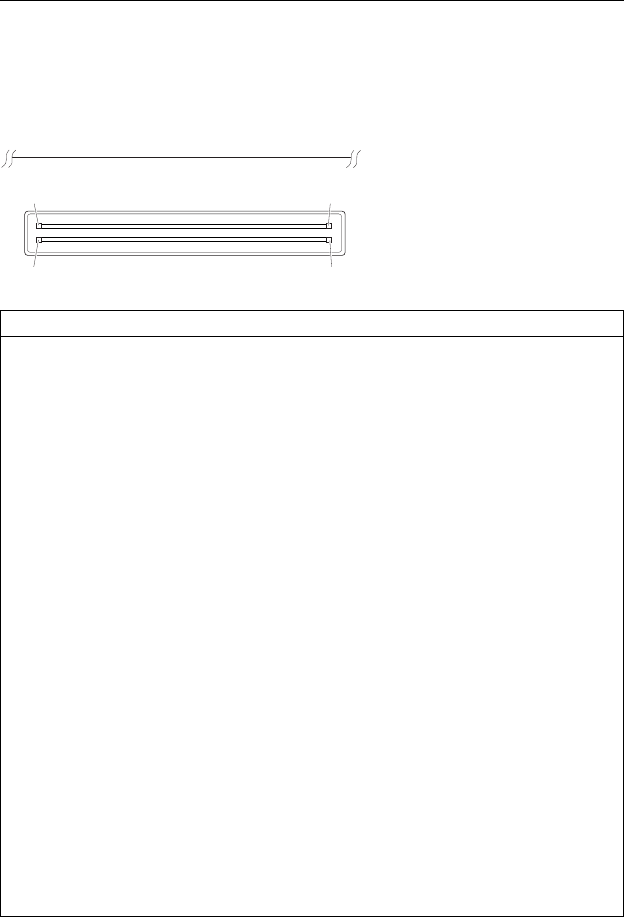
External Connector
The Port Replicator is connected through the 100-pin external
connector at the bottom of the computer. This connector is installed
on the system board and has the following pin assignments:
100 51
50 1
(Rear of the Computer)
Figure 2-7 (Part 1 of 2). 100-Pin External Connector Pin Assignments
Pin Signal Type Pin Signal Type
1 GND G 51 GND G
2 NC – 52 NC –
3 AC/DC Power W 53 AC/CD Power W
4 AC/DC Power W 54 AC/DC Power W
5 AC/DC Power W 55 AC/DC Power W
6 AC/DC Power W 56 AC/DC Power W
7 NC – 57 NC –
8 GND G 58 GND G
9 NC – 59 NC –
10 5V W 60 5V W
11 NC – 61 NC –
12 GND G 62 GND G
13 GND G 63 NC –
14 Data Rate Select
1
F64−Index F
15 −Drive Select 1 F 65 NC –
16 Data Rate Select
0
F66NC –
17 −Motor Enable 0 F 67 −Track 0 F
18 −Direction In F 68 NC –
19 −Step F 69 −Write Protect F
20 Write Data F 70 Read Data F
21 −Write Enable F 71 GND G
22 −Head 1 Select F 72 −Diskette
Change
F
Type Legend:
G: Ground W: Power line
F: Diskette drive signal K: Keyboard/Mouse signal
S: Serial port signal P: Parallel port signal
V: Video signal
ThinkPad 560/560E System Board 2-9


















