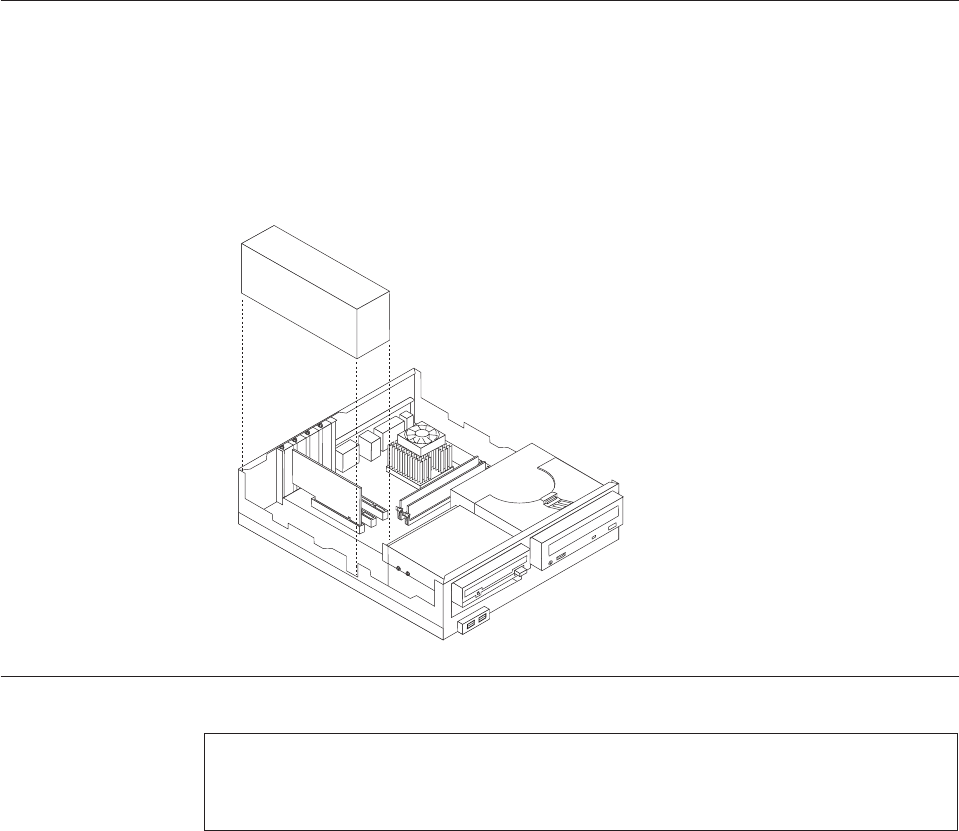
2. Turn off the system and peripheral devices and disconnect all external cables
and power cords; then, remove the cover (see “Removing the cover - small
desktop model” on page 26 for details).
3. Push down on the retainer clip, and at the same time, use a flat bladed
screwdriver to carefully pry the metal loop from under the hook attaching the
fansink to the processor.
4. Carefully remove the other metal loop from the hook attaching the fansink to
the processor. Lift up and remove the fansink.
Note: Once you remove the heat sink from the microprocessor, you must
replace it with a new device.
5. Pull out and lift up the release lever and remove the microprocessor from the
connector. Store the microprocessor in a static-protective bag for possible future
use.
Power supply removal - Small Desktop Model
1. Remove the cover. See “Removing the cover - small desktop model” on
page 26.
2. Remove the four screws that hold the power supply to the back of the chassis.
3. The power supply is attached to the base of the chassis by a latch on the front.
Slide the power supply forward to dislatch if from the chassis.
4. Lift out the power supply.
Replacing a System Board - Desktop Model
Important:
Before replacing a system board, back up Asset information by using the “Asset EEPROM
backup” on page 16.
62 Hardware Maintenance Manual


















