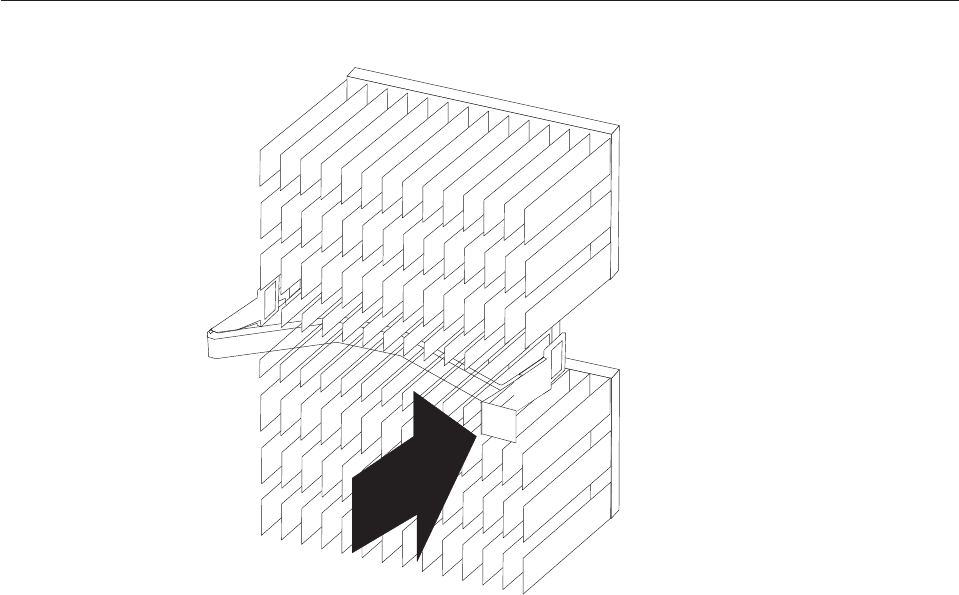
Processor
removal
1.
Remove
the
rear
bucket
housing,
see
“Rear
bucket
housing
(rear
cover)
removal”
on
page
21.
2.
Remove
the
rear
EMC
cover
assembly,
see
“Rear
EMC
cover
assembly
removal”
on
page
23.
3.
Release
the
processor
heatsink
clip
as
shown
above.
4.
If
installed,
disconnect
the
processor
fan
cable.
5.
Lift
the
processor
socket
lever
to
the
up
position.
Attention:
Be
careful
not
to
damage
the
processor
pins.
6.
Lift
the
processor
straight
up
from
its
socket.
28
Hardware
Maintenance
Manual


















