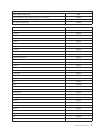Administrator
password
The
administrator
password
is
used
to
restrict
access
to
the
Configuration/Setup
Utility
program.
If
the
administrator
password
is
activated,
and
you
do
not
enter
the
administrator
password,
the
configuration
can
be
viewed
but
not
changed.
Note:
Types
2179
and
6643
have
Enhanced
Security
Mode.
If
Enhanced
Security
mode
is
enabled
and
there
is
no
password
given,
the
computer
will
act
as
if
Enhanced
Security
is
disabled.
If
Enhanced
Security
is
Enabled
and
an
administrator
password
is
given,
the
administrator
password
must
be
entered
to
use
the
computer.
If
the
administrator
password
is
lost
or
forgotten,
the
system
board
in
the
computer
must
be
replaced
in
order
to
regain
access
to
the
Configuration/Setup
Utility
program.
Administrator
password
control
The
Administrator
password
is
set
in
the
Setup
Configuration.
Refer
to
“Setup
Utility
program”
on
page
5.
Operating
system
password
An
operating
system
password
is
very
similar
to
a
power-on
password
and
denies
access
to
the
computer
by
an
unauthorized
user
when
the
password
is
activated.
The
computer
is
unusable
until
the
password
is
entered
and
recognized
by
the
computer.
Vital
product
data
Each
computer
has
a
unique
Vital
Product
Data
(VPD)
code
stored
in
the
nonvolatile
memory
on
the
system
board.
After
you
replace
the
system
board,
the
VPD
must
be
updated.
To
update
the
VPD,
see
“Flash
(BIOS/VPD)
update
procedure”
on
page
72.
Alert
on
LAN
Alert
on
LAN
provides
notification
of
changes
in
the
computer,
even
when
the
computer
power
is
turned
off.
Working
with
DMI
and
Wake
on
LAN
®
technologies,
Alert
on
LAN
helps
to
manage
and
monitor
the
hardware
and
software
features
of
the
computer.
Alert
on
LAN
generates
notifications
to
the
server
of
these
occurrences:
v
Computer
disconnected
from
the
network
v
Computer
unplugged
from
the
power
outlet
v
All
POST
errors
v
Operating
system
or
POST
hang
condition
Alert
on
LAN
events
are
configured
to
be
Enabled
or
Disabled
from
the
LAN
server
only,
and
not
from
the
computer.
See
the
LAN
administrator
for
configuration
status
information.
Hard
disk
drive
jumper
settings
The
IDE
hard
disk
drive
uses
a
jumper
to
set
the
drive
as
primary
(master)
or
secondary
(slave).
Attention:
Types
2179
and
6643
use
a
single
drop
cable
with
a
hard
disk
drive
jumper
setting
as
Primary.
70
Hardware
Maintenance
Manual